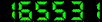Maya 7
Riddell, Danny.
Maya 7 / Danny Riddell, Morgan Robinson, and Nathaniel Stein. - New Delhi : Pearson, 2006 - xii, 548 p. ill. (some col.) ; 23 cm.
includes index
1. Chapter 1: maya basics
2. About maya
3. Mayas interface
4. Beginning a project
5. Importing, exporting, and referencing
6. Maya help
7. Chapter 2: navigating and changing
8. The interface
9. Dollying, tracking, and tumbling
10. Using the view menu
11. Changing the layout
12. Changing the interface
13. About display options and smoothness
14. Keyboard shortcuts
15. Chapter 3: creating primitives and text
16. About primitive types
17. About nurbs primitives
18. About polygon primitives
19. About subdiv primitives
20. About text
21. Naming objects
22. About construction history
23. Chapter 4: transforming objects
24. And components
25. Moving, rotating, and scaling objects
26. About pivot points
27. Duplication options
28. Mirroring and instancing objects
29. Soft-modifying objects
30. Chapter 5: selection modes, hiding,
31. And templating
32. Selecting objects
33. Selection modes and masks
34. Using quick select sets
35. Hiding and templating
36. About layers
37. Chapter 6: grouping, parenting, and aligning
38. Grouping
39. Parenting
40. Grouping vs. Parenting
41. Aligning and snapping objects
42. The snap align tools
43. Chapter 7: nurbs curves and surfaces
44. About nurbs objects
45. About nurbs curves
46. Creating nurbs curves
47. Editing nurbs curves
48. Opening, closing, and attaching curves
49. Altering whole curves
50. Interactions between curves
51. Creating surfaces from curves
52. Surface curves and trims
53. Modifying and matching nurbs surfaces
54. Chapter 8: polygons
55. Modeling polygons
56. Creating and deleting polygon components
57. Splitting and merging polygon components
58. Subdividing and merging
59. Refining polygons
60. Surface normals and display
61. Chapter 9: subdiv surfaces
62. Subdiv surface components
63. Refining subdiv surfaces
64. Creasing subdiv surfaces
65. Mirroring and subdivs
66. Subdiv hierarchies
67. Working in polygon mode
68. Sculpting subdivs
69. Chapter 10: skeletons and rigging
70. About joints
71. Adjusting hierarchies
72. About ik handles and solvers
73. About spline ik
74. About constraints
75. The connection editor
76. Basic rigging
77. About full body ik
78. Chapter 11: parenting and binding
79. To a skeleton
80. Parenting to a skeleton
81. Using rigid bind
82. Using smooth bind
83. Chapter 12: animation
84. Animation controls
85. About setting keyframes
86. Setting animation preferences
87. Importing sound files
88. About the graph editor
89. About the dope sheet
90. Muting animation channels
91. Ghosting
92. Path animation
93. About the trax editor
94. Previewing your animation
95. Chapter 13: deformers
96. Nonlinear deformers
97. Blend shapes
98. Lattices clusters
99. Sculpt deformers
100. Jiggle deformers
101. Wire deformers
102. Wrinkle deformers
103. Wrap deformers
104. About deformer weights
105. About the deformation order
106. Hiding, showing, and deleting deformers
107. Chapter 14: shaders, materials, and mapping
108. About the hypershade
109. About ipr renders
110. About materials
111. About texture-mapping nurbs surfaces
112. Combining materials
113. About projection maps
114. About texturing polygons
115. Editing uvs
116. Swimming textures
117. Texturing using painting tools
118. Chapter 15: creating lights
119. About lighting
120. Setting up for lighting
121. About lights
122. Mapping images to lights
123. Looking through a light
124. Light linking
125. About shadows
126. Chapter 16: cameras and rendering
127. About cameras
128. About rendering
129. About the maya software renderer
130. About the maya hardware renderer
131. About the maya vector renderer
132. About mental ray
133. About render layers
134. Chapter 17: mel and expressions
135. About the script editor
136. About mel commands
137. About variables
138. About loops and if statements
139. About procedures
140. Using mel scripts
141. Using expressions
142. Chapter 18: dynamics
143. Particles
144. Emitters
145. Render types
146. Fields
147. Collisions
148. Rigid-body dynamics
149. Soft-body dynamics
150. Effects
151. The dynamic relationships editor
9788131701539
Computer animation--Computer programs.
006.696 / R5431
Maya 7 / Danny Riddell, Morgan Robinson, and Nathaniel Stein. - New Delhi : Pearson, 2006 - xii, 548 p. ill. (some col.) ; 23 cm.
includes index
1. Chapter 1: maya basics
2. About maya
3. Mayas interface
4. Beginning a project
5. Importing, exporting, and referencing
6. Maya help
7. Chapter 2: navigating and changing
8. The interface
9. Dollying, tracking, and tumbling
10. Using the view menu
11. Changing the layout
12. Changing the interface
13. About display options and smoothness
14. Keyboard shortcuts
15. Chapter 3: creating primitives and text
16. About primitive types
17. About nurbs primitives
18. About polygon primitives
19. About subdiv primitives
20. About text
21. Naming objects
22. About construction history
23. Chapter 4: transforming objects
24. And components
25. Moving, rotating, and scaling objects
26. About pivot points
27. Duplication options
28. Mirroring and instancing objects
29. Soft-modifying objects
30. Chapter 5: selection modes, hiding,
31. And templating
32. Selecting objects
33. Selection modes and masks
34. Using quick select sets
35. Hiding and templating
36. About layers
37. Chapter 6: grouping, parenting, and aligning
38. Grouping
39. Parenting
40. Grouping vs. Parenting
41. Aligning and snapping objects
42. The snap align tools
43. Chapter 7: nurbs curves and surfaces
44. About nurbs objects
45. About nurbs curves
46. Creating nurbs curves
47. Editing nurbs curves
48. Opening, closing, and attaching curves
49. Altering whole curves
50. Interactions between curves
51. Creating surfaces from curves
52. Surface curves and trims
53. Modifying and matching nurbs surfaces
54. Chapter 8: polygons
55. Modeling polygons
56. Creating and deleting polygon components
57. Splitting and merging polygon components
58. Subdividing and merging
59. Refining polygons
60. Surface normals and display
61. Chapter 9: subdiv surfaces
62. Subdiv surface components
63. Refining subdiv surfaces
64. Creasing subdiv surfaces
65. Mirroring and subdivs
66. Subdiv hierarchies
67. Working in polygon mode
68. Sculpting subdivs
69. Chapter 10: skeletons and rigging
70. About joints
71. Adjusting hierarchies
72. About ik handles and solvers
73. About spline ik
74. About constraints
75. The connection editor
76. Basic rigging
77. About full body ik
78. Chapter 11: parenting and binding
79. To a skeleton
80. Parenting to a skeleton
81. Using rigid bind
82. Using smooth bind
83. Chapter 12: animation
84. Animation controls
85. About setting keyframes
86. Setting animation preferences
87. Importing sound files
88. About the graph editor
89. About the dope sheet
90. Muting animation channels
91. Ghosting
92. Path animation
93. About the trax editor
94. Previewing your animation
95. Chapter 13: deformers
96. Nonlinear deformers
97. Blend shapes
98. Lattices clusters
99. Sculpt deformers
100. Jiggle deformers
101. Wire deformers
102. Wrinkle deformers
103. Wrap deformers
104. About deformer weights
105. About the deformation order
106. Hiding, showing, and deleting deformers
107. Chapter 14: shaders, materials, and mapping
108. About the hypershade
109. About ipr renders
110. About materials
111. About texture-mapping nurbs surfaces
112. Combining materials
113. About projection maps
114. About texturing polygons
115. Editing uvs
116. Swimming textures
117. Texturing using painting tools
118. Chapter 15: creating lights
119. About lighting
120. Setting up for lighting
121. About lights
122. Mapping images to lights
123. Looking through a light
124. Light linking
125. About shadows
126. Chapter 16: cameras and rendering
127. About cameras
128. About rendering
129. About the maya software renderer
130. About the maya hardware renderer
131. About the maya vector renderer
132. About mental ray
133. About render layers
134. Chapter 17: mel and expressions
135. About the script editor
136. About mel commands
137. About variables
138. About loops and if statements
139. About procedures
140. Using mel scripts
141. Using expressions
142. Chapter 18: dynamics
143. Particles
144. Emitters
145. Render types
146. Fields
147. Collisions
148. Rigid-body dynamics
149. Soft-body dynamics
150. Effects
151. The dynamic relationships editor
9788131701539
Computer animation--Computer programs.
006.696 / R5431