ICT strategies for schools : a guide for school administrators / Laxman Mohanty, Neharika Vohra
Material type: TextPublication details: Sage Publications, New Dehli : 2006Description: 205 pISBN:
TextPublication details: Sage Publications, New Dehli : 2006Description: 205 pISBN: - 9780761935414 (pbk)
- 371.33 M6976
| Item type | Current library | Call number | Status | Date due | Barcode |
|---|---|---|---|---|---|
 Books
Books
|
UE-Central Library | 371.33 M7255 (Browse shelf(Opens below)) | Available | T11412 | |
 Books
Books
|
UE-Central Library | 371.33 M6976 (Browse shelf(Opens below)) | Available | T2137 |
Includes bibliographical references and index.
Section I: What is ICT and What are its Imperatives?
1.1 Role of ICT in Schools
1.2 Role of Principals in Making Schools IT Savvy
1.2.1 Implications for Principals
1.2.2 How IT Savvy Should Principals be?
Section II: Hardware and Network
2.1 Hardware
2.1.1 Criteria and Constraints for Selection of Hardware
2.2 Networking
2.2.1 Thin Client
2.2.2 Wireless lans
2.3 Internet
2.3.1 Internet Connectivity
2.3.2 Broadband
2.3.3 Simulated Internet
2.4 Annual Maintenance Contract
Section III: Software
3.1 What Software to Procure?
3.2 Types of Software
3.2.1 Standard Software
3.2.2 Specialized Software
3.2.3 Utility Software
3.2.4 Educational Software
3.2.5 Simulation Software
3.2.6 Expert System
3.3 Software Licensing, Copyright and Piracy
3.4 Sources of Low Cost and Free Software
3.4.1 Shareware and Freeware
3.4.2 Open Source Software
Case Study I: A Smart School (Swastik¿s Sattva Vikas School, Ahmedabad)
Section IV: Curriculum
4.1 Teaching Information Technology
4.1.1 IT Syllabus
4.1.1.1 Uniform IT Syllabus?
4.1.2 Pedagogy
4.1.3 Related Issues in Use of Computers in Schools
4.2 Teaching with Technology
4.2.1 Advantages of IT Assisted Teaching
4.2.2 Obstacles to ICT in Education
4.2.3 Designing IT Assisted Curriculum
4.2.4 Miscellaneous Issues Related to CBT
4.2.5 New Avenues for School Centered Learning
4.2.6 Appropriate Software?
4.2.7 Indicators of Effectiveness of ICT in Education
4.3 Assessment Using Technology
Case Study II: Development of CAL Packages (Apeejay School, NOIDA)
Section V: Teachers
5.1 Computer Teachers
5.2 Subject Teachers
5.2.1 Understanding the Needs for Teacher Development
5.2.2 Benefits of IT for Teachers
5.2.3 Challenges/Problems Faced by Teachers
5.2.4 Motivating Teachers to Use Technology
5.2.5 Desired Competencies and Skills for Teachers Adopting ICT
5.2.6 Training Subject Teachers to Use ICT
5.2.6.1 Using Net based Training
5.2.7 Supporting Teachers to Use Technology
5.3 Action Research by Teachers
Case Study III: Teachers Training Program (Ramjas School, R K Puram, New Delhi)
Section VI: Management
6.1 Hardware Distribution
6.1.1 How Many Labs?
6.1.2 Open Access Area
6.1.3 Specialized Labs
6.1.4 Computers on Wheels
6.2 Audio-Visual Room
6.3 Resource Centre (Media Lab)
6.4 Infrastructure for Special Education
6.5 ICT Policy
6.6 IT Implementation
6.6.1 A Champion Group
6.7 Management Issues
6.7.1 Outsource or Not?
6.7.2 Hardware - Branded or Assembled?
6.7.3 Access to Facility from Outside
6.7.4 Assessing Software
6.7.5 Net Policy
6.7.6 Extending Technology to Parents
6.7.7 TCO and Cost Effectiveness
6.8 Personnel
6.8.1 Management Structure
6.8.2 ICT Coordinator
6.8.3 ICT Manager
6.8.4 Network Administrator
6.8.5 Maintenance Engineer
6.8.6 Database Administrator
6.8.7 Programmers
Section VII: School Websites
7.1 Certain Issues in Setting up and Designing Websites
7.1.1 What Domain Name?
7.1.2 Design Aspect
7.2 Innovative Facilities in School Website
7.2.1 E-Zine
7.2.2 E-Mail
7.2.3 E-Commerce
7.2.4 Faculty Recruitment
7.3 How to Go About Developing Website
7.4 How to Promote Website
7.5 Intranet for School
Section VIII: School Automation
8.1 Advantages of ICT Assisted SIS
8.2 Components and Functions Performed By SIS
8.3 Developing SIS In-house Phase wise or All at One Time
8.4 Purchasing Procedure
8.4.1 Services from the Software Vendor
8.5 Challenges Associated with SIS Implementation
8.6 Disadvantages of ICT Assisted SIS
8.7 Extending SIS to Virtual School
Case Study IV: SIS- Within School Development (Maheswari Public School, Jaipur)
Section IX: Leadership
9.1 Principal as an Information Strategist for Schools
9.2 Common Barriers to ICT in Institutions
Section X: Collaboration
10.1 Collaboration: A Strategic Action
10.2 Products of Collaboration
10.2.1 Open Access Journals
10.2.2 Wikipedia
10.2.3 Open Courseware
10.3 Tools of Collaboration
10.3.1 Groupware
10.3.2 E-group
10.3.3 Blogs and Edublogs
10.3.4 Social and Business Networks
10.3.5 Some Sites Promoting Collaboration
Section XI: Students and Computers: Miscellaneous Issues
11.1 Individual Differences in Exposure to Use of Computers Among Students
11.2 Negative Impact of Internet
11.2.1 Internet Addiction
11.2.2 Copying & Copyright
11.2.3 Questionable Content
11.2.4 Porno Sites
11.2.5 Hacking
11.2.6 Privacy & Safety
11.3 Should Laptops/ Notebooks Be Given To Students?
11.4 Gender Issues
Section XII: Emerging Concepts and Technologies
12.1 Technology
12.1.1 Hardware
12.1.1.1 Handheld Computer
12.1.1.2 Simputer ¿ Low Cost Portable Alternative to pcs
12.1.1.3 Tablets
12.1.1.4 Electronic Whiteboards
12.1.1.5 Speech Technology
12.1.2 Software
12.1.2.1 Intelligent Tutors
12.1.2.2 E-Books
12.1.2.3 E-Rater
12.1.2.4 Streaming Video
12.1.2.5 Sense of Touch through Internet
12.1.2.6 Digital Library
12.2 Concepts
12.2.1 Net Courses
12.2.1.1 Characteristics of Net Courses
12.2.2 E-Learning
12.2.3 Virtual School and Smart School
12.2.4 Knowledge Management in School
Case Study V: Virtual School Facilities (Delhi Public School, East of Kailash, New Delhi)
Appendix A: Sample Lessons Plans
Appendix B: Sample IT Strategy
Appendix C: Resource List

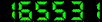
There are no comments on this title.