XML for bioinformatics / Ethan Cerami.
Material type: TextPublication details: New York : Springer, 2005Description: xv, 304 p. : ill. ; 24 cmISBN:
TextPublication details: New York : Springer, 2005Description: xv, 304 p. : ill. ; 24 cmISBN: - 0387230289
- 572.80285674 22 C411
| Item type | Current library | Call number | Status | Date due | Barcode |
|---|---|---|---|---|---|
 Books
Books
|
UE-Central Library | 572.80285674 C411 (Browse shelf(Opens below)) | Available | T2091 |
Includes bibliographical references (p. 285-289) and index.
1. Introduction to XML for Bioinformatics 1
1.1 Introduction to XML 2
1.1.1 XML Defined 2
1.1.2 Origins of XML 4
1.1.3 The XML Family of Specifications 5
1.1.4 Web Services Defined 6
1.2 Using XML for Biological Data Exchange 7
1.2.1 Case Study: The Distributed Annotation System 8
1.2.2 XML Formats for Bioinformatics 11
1.3 Evaluating XML Usage in Bioinformatics 12
1.3.1 Advantages of XML 12
1.3.2 Disadvantages of XML 13
1.4 Useful Resources 14
1.4.1 Articles 14
1.4.2 Web Site and Web Resources 15
2. Fundamentals of XML and BSML 17
2.1 Getting Started with BSML 17
2.1.1 Using Genomic WorkspaceTM 20
2.2 Fundamentals of XML 22
2.2.1 Working with Elements 22
2.2.2 Working with Attributes 23
2.2.3 The XML Prolog 24
2.2.4 Comments 24
2.2.5 Processing Instructions 24
2.2.6 Character Encoding 25
2.2.7 CDATA Sections 26
2.2.8 Creating Well-Formed XML Documents 27
2.2.9 Creating Valid XML Documents 28
2.2.10 Working with XML Parsers 30
2.3 Fundamentals of XML Namespaces 31
2.3.1 Why We Need XML Namespaces 31
2.3.2 Declaring and Using XML Namespaces 33
2.3.3 Declaring a Default Namespace 34
2.4 Fundamentals of BSML 35
2.4.1 BSML File Formats 36
2.4.2 BSML Document Structure 36
2.4.3 Representing Sequences 38
2.4.4 Representing Sequence Features 39
2.4.5 Retrieving Live BSML Data via XEMBL 45
2.5 Useful Resources 47
3. DTDs for Bioinformatics 49
3.1 Introduction to DTDs 49
3.1.1 A Bird's-Eye View: Protein DTD 50
3.1.2 Validating XML Documents 52
3.2 Document Type Declarations 55
3.3 Declaring Elements 57
3.3.1 EMPTY 57
3.3.2 ANY 58
3.3.3 #PCDATA 58
3.3.4 Child Elements 59
3.3.5 Mixed Content 60
3.4 Declaring Attributes 61
3.4.1 Attribute Types 62
3.4.2 Attribute Behaviors 65
3.5 Working with Entities 66
3.5.1 General Entities 66
3.5.2 Parameter Entities 69
3.5.3 Entity Summary 70
3.5.4 Conditional DTD Sections 70
3.6 Case Study: NCBI TinySeq 72
3.6.1 NCBI and XML 72
3.6.2 The TinySeq DTD 73
4. XML Schemas for Bioinformatics 81
4.1 Introduction to XML Schemas 81
4.1.1 XML Schemas for Bioinformatics 82
4.2 Essential Concepts: Representing Protein Data 82
4.2.1 The element 84
4.2.2 Schema Documentation 86
4.2.3 Simple Types vs. Complex Types 86
4.2.4 Global Elements vs. Local Elements 86
4.2.5 Creating Instance Documents 87
4.2.6 Validating Instance Documents 88
4.3 Working with Simple Types 89
4.3.1 Built-in Schema Types 89
4.3.2 Working with Facets 91
4.4 Working with Complex Types 94
4.4.1 Introduction to Complex Types 94
4.4.2 Declaring Empty Element Types 96
4.4.3 Declaring Mixed Element Types 97
4.4.4 Occurrence Constraints 98
4.4.5 Declaring Default Values 99
4.4.6 Compositors: Sequence and Choice 100
4.4.7 Defining Named Complex Types 102
4.4.8 All Together Now! 103
4.5 Basic Namespace Issues 103
4.6 Case Study: The HUPO PSI Molecular Interaction Format 107
4.6.1 PSI-MI Schema Overview 108
4.6.2 A Sample PSI-MI Instance Document 109
4.6.3 Working with the PSI-MI Controlled Vocabulary 113
5. Parsing NCBI XML in Perl 115
5.1 Introduction to XML Parsing in Perl 115
5.1.1 Tree-Based vs. Event-Based XML Parsers 116
5.1.2 Installing Modules via CPAN 117
5.2 The Simple API for XML (SAX) 118
5.2.1 Introduction to SAX 118
5.2.2 SAX and Bioinformatics Applications 118
5.2.3 SAX 2.0 119
5.2.4 Introduction to XML::SAX 119
5.2.5 Using NCBI EFetch and XML::SAX 125
5.3 The Document Object Model (DOM) 129
5.3.1 DOM Traversal with XML::LibXML 129
5.3.2 Validating XML Documents with XML::LibXML 132
5.3.3 Creating New Documents with XML::LibXML 132
5.3.4 Using NCBI EFetch and XML::LibXML 132
6. The Distributed Annotation System (DAS) 137
6.1 Genome Annotation 137
6.2 Introduction to DAS 140
6.2.1 The WormBase DAS Viewer 141
6.3 DAS Protocol Overview 141
6.3.1 Getting Started 144
6.3.2 DAS Requests 145
6.3.3 DAS Responses 146
6.3.4 X-DAS-Capabilities Header 148
6.4 DAS Command Reference 149
6.4.1 Retrieving Data Sources 149
6.4.2 Retrieving Entry Points 151
6.4.3 Retrieving Sequence Data 153
6.4.4 Retrieving Annotations 155
6.5 Working with Reference Maps 168
6.5.1 Traversing the Ensembl Reference Map 169
6.5.2 Working with Evolving Reference Maps 171
6.6 The Future of DAS 172
7. Parsing DAS Data with SAX 175
7.1 Introduction to SAX 175
7.1.1 A First Example 175
7.1.2 The XMLReader Interface 179
7.1.3 The ContentHandler Interface 182
7.1.4 Extending the DefaultHandler 184
7.1.5 Using InputSource Objects 186
7.2 Validating XML Documents 188
7.2.1 Checking for Well-Formedness 188
7.2.2 Validating XML Documents: Overview 190
7.2.3 Activating the SAX Validation Feature 191
7.2.4 The ErrorHandler Interface 191
7.2.5 Validating against XML Schemas 196
7.3 Elements, Attributes, and Namespaces 197
7.3.1 Working with Elements and Namespaces 197
7.3.2 Working with Attributes 202
7.4 Building Custom Data Structures with SAX 204
7.4.1 Parsing DAS Feature Data 204
7.4.2 Integrating with BioJava 208
8. Parsing DAS Data with JDOM 215
8.1 JDOM Basics 215
8.1.1 JDOM Package Overview 215
8.1.2 Parsing XML Documents with JDOM 216
8.2 Parsing DAS Documents with JDOM 221
8.2.1 Introduction to the JDOM Element API 221
8.2.2 Traversing DAS Documents 224
8.2.3 Parsing DAS dsn Documents 229
8.3 Creating DAS Documents with JDOM 233
8.3.1 Creating New Documents 233
8.3.2 Creating New Elements 234
8.3.3 A Complete Example 235
8.4 Building the JDAS Library 238
8.4.1 Using JDAS 238
8.4.2 The JDAS Source Code 243
9. Web Services for Bioinformatics 247
9.1 Introduction to Web Services 247
9.1.1 Web Services Defined 247
9.1.2 Architectural Options 250
9.2 Case Study: Introduction to the NCI caBIO Project 251
9.2.1 Background: Connecting to caBIO via the Java RMI
Interface 253
9.3 Introduction to REST-Based Web Services 257
9.3.1 Introduction to REST 257
9.3.2 Connecting to the caBIO REST Interface 258
9.3.3 Example Application: Command Line caBIO Browser 262
9.4 Introduction to SOAP 267
9.4.1 SOAP Overview 268
9.4.2 Constructing SOAP Messages 270
9.4.3 Transporting SOAP via HTTP 273
9.5 Introduction to Apache Axis 275
9.5.1 Building a Web Service with Axis 276
9.5.2 Connecting to caBIO with Axis 281

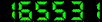
There are no comments on this title.