Microsoft Office Access 2007 : the complete reference / Virginia Andersen.
Material type: TextPublication details: New Delhi : McGraw-Hill, 2008Description: xxiv, 784 p. ill. ; 23 cm. + 1 CD-ROM (4 3/4 in.)ISBN:
TextPublication details: New Delhi : McGraw-Hill, 2008Description: xxiv, 784 p. ill. ; 23 cm. + 1 CD-ROM (4 3/4 in.)ISBN: - 9780070222854
- 005.75/65 22 A5443
| Item type | Current library | Call number | Status | Date due | Barcode |
|---|---|---|---|---|---|
 Books
Books
|
UE-Central Library | 005.7565 A5443 (Browse shelf(Opens below)) | Available | T1899 |
Includes index.
Part 1, Getting started. 1. Quick tour of Microsoft Office Access 2007. 2. The world of relational databases. 3. Creating a database. 4. Creating and modifying tables. 5. Relating tables. 6. Entering and editing data. Part 2, Retrieving and presenting information. 7. Sorting, filtering, and printing records. 8. Extracting information with queries. 9. Creating advanced queries. 10. Creating form and report designs. 11. Using the form tools. 12. Customizing forms. 13. Using the report wizard. 14. Customizing reports. 15. Creating charts and graphs. Part 3, Improving the workplace. 16. Customizing the workplace. 17. Improving database performance. 18. Understanding events and the event model. 19. Automating with macros. 20. Customizing the user interface. 21. Customizing the navigation pane and creating switchboards. Part 4, Exchange data with others. 22. Exchange database objects and text. 23. Exchanging data with outside sources. 24. Sharing with multiple users. 25. Secure a database. A. Converting to Access 2007. B. What's on the CD. Index

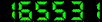
There are no comments on this title.