Microsoft office project 2007 inside out / Teresa S. Stover.
Material type: TextPublication details: New Delhi : Prentice Hall, 2007Description: xxiv, 1076 p. ill. ; 24 cm. + 1 CD-ROM (4 3/4 in.)ISBN:
TextPublication details: New Delhi : Prentice Hall, 2007Description: xxiv, 1076 p. ill. ; 24 cm. + 1 CD-ROM (4 3/4 in.)ISBN: - 9788120332904
- 658.404028555 22 S8898
| Item type | Current library | Call number | Status | Date due | Barcode |
|---|---|---|---|---|---|
 Books
Books
|
UE-Central Library | 005 S8898 (Browse shelf(Opens below)) | Available | T1798 |
Includes index.
Part 1: Project Fundamentals; Chapter 1 Introducing Microsoft Office Project 2007; Chapter 2 Understanding Projects and Project Management; Part 2: Developing the Porject Paln Chapter 3 Starting a New Project; Chapter 4 Viewing Project Information; Chapter 5 Scheduling Tasks ;Chapter 6 Setting Up Resources in the Project ;Chapter 7 Assigning Resource and Task Costs ;Chapter 9 Checking and Adjusting the Project Plan; Part 3: Tracking Progress; Chapter 10 Setting a Baseline and Updating Progress; Chapter 11 Responding to Changes in Your Project Part 4: Reporting and Analyzing Project Information; Chapter 12 Reporting Project Information Chapter 13 Analyzing Progress Using Earned Value Part 5: Managing Multiple Projects ;Chapter 14 Managing Master Projects and Resource Pools; Chapter 15 Exchanging Information Between Project Plans; Part 6: Integrating Microsoft Project with Other Programs; Chapter 16 Exchanging Information with Other Applications; Chapter 17 Integrating Microsft Project with Microsoft Excel; Chapter 18 Integrating Microsft Project with Microsoft Outlook ; Chapter 19 Integrating Microsft Project with Microsoft Visio; Part 7: Managing Projects Across Your Enterprise; Chapter 20 Understanding Enterprise Project Management; Chapter 21 Administering Your Enterprise Project Management Solution; Chapter 22 Managing Enterprise Projects and Resources; Chapter 23 Participating On a Team Using Project Web Access Chapter 24 Making Executive Decisions Using Project Web Access; Part 8: Customizing and Managing Project Files ;Chapter 25 Customizing Your View of Project Information ;Chapter 26 Customizing the Microsoft Project Interface; Chapter 27 Automating Your Work with Macros ;Chapter 28 Standardizing Projects Using Templates; Chapter 29 Managing Project Files

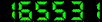
There are no comments on this title.