MCTS Windows Vista client configuration study guide (exam 70-620) / / Curt Simmons.
Material type: TextPublication details: New Delhi : Tata McGraw-Hill, c2007.Description: xxxv, 555 p. ill. ; 24 cm. + 1 CD-ROM (4 3/4 in.)ISBN:
TextPublication details: New Delhi : Tata McGraw-Hill, c2007.Description: xxxv, 555 p. ill. ; 24 cm. + 1 CD-ROM (4 3/4 in.)ISBN: - 0071489991
- 9780070221994
- 005.4/46 22 S5922
| Item type | Current library | Call number | Status | Date due | Barcode |
|---|---|---|---|---|---|
 Books
Books
|
UE-Central Library | 005.4/46 S5922 (Browse shelf(Opens below)) | Available | T3199 |
Includes index.
1. CONTENTS
2. About the Contributors iii
3. Preface xvii
4. Acknowledgments xxi
5. Introduction xxiii
6. 1 Introduction to the Windows Vista Client Exam
7. What Is Configuring the Microsoft Windows Vista Client?
8. What Is Windows Vista?
9. Management Tools
10. Overview of Exam 70-620
11. Audience Profile
12. Getting Ready
13. Exploring the Exam Objectives
14. What Is Covered in This Book
15. Chapter 2: Install Windows Vista
16. Chapter 3: Manage Post Installation Issues
17. Chapter 4: Configure Windows Aero and Internet Explorer
18. Chapter 5: Configure Windows Defender and Windows Firewall
19. Chapter 6: Network with Windows Vista
20. Chapter 7: Configure and Troubleshoot Media Applications
21. Chapter 8: Configure Windows Mail and Windows Meeting Space
22. Chapter 9: Configure Windows Calendar, Fax and Scan, and Windows Sidebar
23. Chapter 10: Troubleshoot Performance and Reliability Issues
24. vii
25. FMindd 7 7/3/07 3:57:04 PM
26. CertPrs8 / MCTS Windows Vista Client Configuration Study Guide / Simmons / 148999-1 / Front Matter
27. viii MCTS Windows Vista Client Configuration Study Guide
28. Chapter 11: Configure Windows Update, Data Protection, and Power Options 16
29. Chapter 12: Configure and Troubleshoot Mobile Computing 17
30. What You Should Already Know 17
31. Windows 200x 17
32. TCP/IP Networking 23
33. Global Computing Knowledge 24
34. ? Two-Minute Drill 25
35. Q&A Self Test 27
36. Self Test Answers 30
37. 2 Install Windows Vista 33
38. Identify Hardware Requirements 34
39. Minimum Requirements 35
40. Windows Vista Upgrade Advisor 35
41. Perform a Clean Installation of Windows Vista 37
42. Running a Clean Installation 38
43. Exercise 2-1: Performing a Clean Installation of Windows Vista 38
44. Windows PE 43
45. Exercise 2-2: Creating an Image with Windows PE 43
46. Upgrade a Previous Version of Windows to Windows Vista 44
47. Getting Ready for an Upgrade 45
48. Running the Upgrade 46
49. Setting Up a Dual-Boot Configuration 46
50. User State Migration Tool 48
51. Exercise 2-3: Using USMT Tools 49
52. Upgrade from One Version of Windows Vista to Another 49
53. Windows Anytime Upgrade 50
54. ? Two-Minute Drill 53
55. Q&A Self Test 55
56. Lab Question 59
57. Self Test Answers 60
58. Lab Answer 62
59. 3 Manage Post-Installation Issues 63
60. Configure and Troubleshoot User Account Control 64
61. Using UAC 64
62. FMindd 8 7/3/07 3:57:04 PM
63. Contents ix CertPrs8 / MCTS Windows Vista Client Configuration Study Guide / Simmons / 148999-1 / Front Matter
64. Exercise 3-1: UAC Alerts for Admin Approval Mode 67
65. Exercise 3-2: UAC Alerts for Standard Users 69
66. Configure and Troubleshoot Parental Controls 71
67. Setting Up Parental Controls 72
68. Configure Web Restrictions 72
69. Configure Other Restrictions 75
70. Activity Reports 78
71. Exercise 3-3: Configuring Parental Controls 79
72. Install and Configure Windows Drivers 82
73. Managing Drivers 82
74. Exercise 3-4: Updating a Driver 84
75. Exercise 3-5: Uninstalling and Redetecting a Hardware Device 86
76. Exercise 3-6: Using the File Signature Verification Utility 88
77. Troubleshoot Post-Installation Configuration Issues 91
78. Windows Experience Index 91
79. Problems with File access 91
80. Issues with Temporary Files 92
81. Exercise 3-7: Temporary Recorded Files 92
82. Issues with Standard Users 93
83. Problems with Older Applications 93
84. ? Two-Minute Drill 97
85. Q&A Self Test 99
86. Lab Question 103
87. Self Test Answers 104
88. Lab Answer 106
89. 4 Configure Windows Aero and Internet Explorer 107
90. Configure Internet Explorer 108
91. The Internet Explorer Interface 108
92. Configuring Internet Options 116
93. Exercise 4-1: Using Tabbed Browsing 124
94. Configure Dynamic Security Settings in Internet Explorer 7 126
95. Tools Menu Features 126
96. Security Zones 129
97. Customizing Privacy Settings 134
98. FMindd 9 7/3/07 3:57:05 PM x MCTS Windows Vista Client Configuration Study Guide CertPrs8 / MCTS Windows Vista Client Configuration Study Guide / Simmons / 148999-1 / Front Matter
99. Configure and Troubleshoot Windows Aero 137
100. Turning on Configuring Windows Aero 138
101. Exercise 4-2: Troubleshooting Windows Aero 140
102. Using Windows Flip 3D 142
103. Certification Summary 145
104. ? Two-Minute Drill 146
105. Q&A Self Test 148
106. Lab Question 152
107. Self Test Answers 153
108. Lab Answer 155
109. 5 Configure Windows Defender and Windows Firewall 157
110. Configure Windows Defender 158
111. Running a Scan 160
112. Configuring Options 162
113. Microsoft Spynet 166
114. Working with Quarantined Items 167
115. Software Explorer 167
116. Allowed Items and Windows Defender Web Site 168
117. Exercise 5-1: Configuring Windows Defender 168
118. Configure Security Settings in Windows Firewall 170
119. Configuring Windows Firewall Settings 172
120. Configuring Windows Firewall Advanced Settings 176
121. Exercise 5-2: Enabling the Ping Command in Windows Firewall 179
122. ? Two-Minute Drill 183
123. Q&A Self Test 185
124. Lab Question 191
125. Self Test Answers 192
126. Lab Answer 195
127. 6 Network with Windows Vista 199
128. Conf igure Networking by Using the Network and Sharing Center 200
129. Exploring the Network and Sharing Center 201
130. Troubleshoot Connectivity Issues 214
131. Vista¿s Diagnostic Tool 214
132. FMindd 10 7/3/07 3:57:05 PM Contents xi CertPrs8 / MCTS Windows Vista Client Configuration Study Guide / Simmons / 148999-1 / Front Matter
133. Using the Network Map 215
134. Troubleshooting TCP/IP Settings 216
135. Exercise 6-1: Using APIPA or DHCP 217
136. Configuring a Static IP Address 219
137. Exercise 6-2: Manually Configuring TCP/IP 219
138. Helpful TCP/IP Troubleshooting Tools 222
139. Troubleshooting Virtual Private Network Access 225
140. Exercise 6-3: Configuring VPN Connectivity 227
141. Conf igure Remote Access 229
142. Configuring Remote Assistance 229
143. Exercise 6-4: Using Remote Assistance 231
144. Configuring Remote Desktop 232
145. Exercise 6-5: Creating a Remote Desktop Connection 233
146. ? Two-Minute Drill 238
147. Q&A Self Test 240
148. Lab Question 245
149. Self Test Answers 246
150. Lab Answer 348
151. 7 Configure and Troubleshoot Media Applications 251
152. Configure and Troubleshoot Media Applications
153. Windows Media Player
154. Exercise 7-1: Creating a Playlist
155. Windows Movie Maker and Windows DVD Maker
156. Exercise 7-2: Configuring the DVD Menu
157. Windows Photo Gallery
158. Exercise 7-3: Configuring an MCE Device
159. ? Two-Minute Drill
160. Q&A Self Test
161. Lab Question
162. Self Test Answers
163. Lab Answer
164. 8 Configure Windows Mail and Windows Meeting Space
165. Configure Windows Mail
166. Setting Up a Windows Mail Account
167. FMindd 11 7/3/07 3:57:06 PM xii MCTS Windows Vista Client Configuration Study Guide CertPrs8 / MCTS Windows Vista Client Configuration Study Guide / Simmons / 148999-1 / Front Matter
168. Configuring Windows Mail Interface
169. Sending and Receiving E-Mail
170. Managing Mail
171. Exercise 8-1: Creating a Message Rule
172. Customizing Windows Mail
173. Security Features in Windows Mail
174. Message Maintenance
175. Configure Windows Meeting Space
176. Setting Up Windows Meeting Space
177. Setting Up a New Meeting
178. Troubleshooting Windows Meeting Space
179. Exercise 8-2: Verifying Firewall Settings and Services
180. ? Two-Minute Drill
181. Q&A Self Test
182. Lab Question
183. Self Test Answers
184. Lab Answer
185. 9 Configure Windows Sidebar, Windows Calendar, and Windows Fax and Scan
186. Configure Windows Sidebar
187. Configuring the Sidebar
188. Adding, Removing, and Detaching Gadgets
189. Customizing Gadgets
190. Exercise 9-1: Adding, Configuring, and Removing a Gadget
191. Configure Windows Calendar
192. Create Appointments and Tasks
193. Using Multiple Calendars
194. Configuring Calendar Options
195. Sharing a Calendar
196. Exercise 9-2: Creating and Configuring a Calendar
197. Configure Windows Fax and Scan
198. Fax Settings
199. Fax and Scan Options
200. Exercise 9-3: Creating a Fax Account and Sending a Fax
201. FMindd 12 7/3/07 3:57:06 PM Contents xiii CertPrs8 / MCTS Windows Vista Client Configuration Study Guide / Simmons / 148999-1 / Front Matter
202. ? Two-Minute Drill
203. Q&A Self Test
204. Lab Question
205. Self Test Answers
206. Lab Answer
207. 10 Troubleshoot Reliability and Performance Issues
208. Troubleshoot Performance Issues
209. Troubleshoot with Performance Information and Tools
210. Gather Performance Information with Task Manager
211. Using Performance Tools to Improve Performance
212. Using Performance Monitor
213. Exercise 10-1: Creating a New Chart
214. Exercise 10-2: Creating a Data Collector Set
215. Troubleshoot Reliability Issues with Diagnostic Tools
216. Resource Overview Tool
217. Reliability Monitor
218. Exercise 10-3: Enabling the RACAgent
219. ? Two-Minute Drill
220. Q&A Self Test
221. Lab Question
222. Self Test Answers
223. Lab Answer
224. 11 Configure Windows Update, Data Protection, and Power Options
225. Configure Windows Update
226. Removing an Installed Update
227. Hiding an Update
228. Troubleshooting Common Update Problems
229. Exercise 11-1: Hiding and Resorting an Update
230. Configure Windows Data Protection
231. Backing Up and Restoring Data
232. Exercise 11-2: Backing Up Data Using Windows Vista Backup and Restore Center
233. Exercise 11-3: Restoring Items Using Windows Vista Backup and Restore Center
234. FMindd 13 7/3/07 3:57:07 PM xiv MCTS Windows Vista Client Configuration Study Guide CertPrs8 / MCTS Windows Vista Client Configuration Study Guide / Simmons / 148999-1 / Front Matter
235. Configuring BitLocker Drive Encryption
236. Exercise 11-4: Configuring a GPO for USB Flash Drive Usage with BitLocker Drive Encryption
237. Configure Power Options
238. Configure the Power Button
239. Exercise 11-5: Creating a Custom Power Plan
240. ? Two-Minute Drill
241. Q&A Self Test
242. Lab Question
243. Self Test Answers
244. Lab Answer
245. 12 Configuring and Troubleshooting Mobile Computing
246. Conf igure Mobile Display Settings
247. Configuring Video Adapters
248. Using Multiple Monitors
249. Exercise 12-1: Conf iguring Multiple Monitors
250. Configure Mobile Devices
251. Managing USB Devices
252. Managing Wireless Devices
253. Exercise 12-2: Setting Up a Bluetooth-Enabled Device
254. Using the Sync Center
255. Exercise 12-3: Creating a New Sync Partnership
256. Using Windows SideShow
257. Configure Tablet PC Software
258. Configuring Tablet PC Settings
259. Configuring Pen and Input Devices
260. ? Two-Minute Drill
261. Q&A Self Test
262. Lab Question
263. Self Test Answers
264. Lab Answer
265. A About the CD
266. System Requirements
267. LearnKey Online Training
268. Installing and Running MasterExam and MasterSim
269. MasterExam
270. MasterSim
271. Electronic Book
272. CertCam
273. Help
274. Removing Installation(s)
275. Technical Support
276. LearnKey Technical Support
277. Glossary
278. Index
279. FMindd 15 7/3/07 3:57:08 PM CertPrs8 / MCTS Windows Vista Client Configuration Study Guide / Simmons / 148999-1 / Front Matter Blind Folio xvi FMindd 16 7/3/07 3:57:08 PM CertPrs8 / MCTS Windows Vista Client Configuration Study Guide / Simmons / 148999-1 / Front Matter xvii
280. PREFACE
281. Windows Vista is the latest iteration of the Windows product, bringing a number of new features to the Windows operating system and to the Windows networking This book is designed to help you learn all about Windows Vista in preparation for Exam 70-620, Configuring Microsoft Windows Vista Client The Windows Vista MCTS exam tests your ability to support Microsoft Windows Vista by configuring various components of the operating system, including the new built-in applications and networking features This book, along with your real-world experience and hands-on practice, can help you prepare for and pass the exam
282. The Windows Vista client exam can provide you with the Microsoft Certified Technology Specialist certification In keeping with Microsoft¿s certification tradition, the Windows Vista exam is challenging You will need knowledge of Windows Vista both conceptually and in actual configurations As such, you will need hands-on experience in order to master the exam This book is designed to help you be successful Using the knowledge you gain from this book, the hands-on labs you perform, and the practice questions and exam, you will be ready to tackle Exam 70-620
283. In This Book
284. This book is organized in such a way as to serve as an in-depth review for the Windows Vista client exam for both experienced Windows Vista professionals and newcomers to Microsoft technologies Each chapter covers a major aspect of the exam, with an emphasis on the ¿why¿ as well as the ¿how to¿ of working with and supporting Windows Vista
285. On the CD
286. For more information on the CD-ROM, please see Appendix A
287. FMindd 17 7/3/07 3:57:08 PM xviii MCTS Windows Vista Client Configuration Study Guide CertPrs8 / MCTS Windows Vista Client Configuration Study Guide / Simmons / 148999-1 / Front Matter
288. Exam Readiness Checklist
289. At the end of the Introduction you will find an Exam Readiness Checklist This table has been constructed to allow you to cross-reference the official exam objectives with the objectives as they are presented and covered in this book The checklist also allows you to gauge your level of expertise on each objective at the outset of your studies This should allow you to check your progress and make sure you spend the time you need on more difficult or unfamiliar sections References have been provided for the objective exactly as the vendor presents it, the section of the study guide that covers that objective, and a chapter and page reference
290. In Every Chapter
291. We¿ve created a set of chapter components that call your attention to important items, reinforce important points, and provide helpful exam-taking hints Take a look at what you¿ll find in every chapter:
292. ? Every chapter begins with the Certification Objectives¿what you need to know in order to pass the section on the exam dealing with the chapter topic The Objective headings identify the objectives within the chapter, so you¿ll always know an objective when you see it!
293. ? Exam Watch notes call attention to information about, and potential pitfalls in, the exam These helpful hints are written by authors who have taken the exams and received their certification?who better to tell you what to worry about? They know what you¿re about to go through!
294. ? Practice Exercises are interspersed throughout the chapters These are step-by-step exercises that allow you to get the hands-on experience you need in order to pass the exams They help you master skills that are likely to be an area of focus on the exam Don¿t just read through the exercises; they are hands-on practice that you should be comfortable completing Learning by doing is an effective way to increase your competency with a product The practical exercises will be very helpful for any simulation exercises you may encounter on the Windows Vista exam
295. If you want to connect to a computer from behind a firewall, a network administrator must allow communication over TCP port 3398
296. FMindd 18 7/3/07 3:57:09 PM Preface xix CertPrs8 / MCTS Windows Vista Client Configuration Study Guide / Simmons / 148999-1 / Front Matter
297. ? Inside the Exam sidebars highlight some of the most common and confusing problems that students encounter when taking a live exam Designed to anticipate what the exam will emphasize, they will help ensure you know what you need to know to pass the exam You can get a leg up on how to respond to those difficult-to-understand questions by focusing extra attention on these sidebars
298. ? Scenario and Solutions sections lay out potential problems and solutions in a quick-to-read format
299. ? The Certification Summary is a succinct review of the chapter and a restatement of salient points regarding the exam
300. ? The Two-Minute Drill at the end of every chapter is a checklist of the main points of the chapter It can be used for last-minute review
301. ? The Self Test offers questions similar to those found on the certification exams The answers to these questions, as well as explanations of the answers, can be found at the end of each chapter By taking the Self Test after completing each chapter, you¿ll reinforce what you¿ve learned from that chapter while becoming familiar with the structure of the exam questions
302. ? The Lab Question at the end of the Self Test section offers a unique and challenging question format that requires the reader to understand multiple chapter concepts to answer correctly These questions are more complex and more comprehensive than the other questions, as they test your ability to take all the knowledge you have gained from reading the chapter and apply it to complicated, real-world situations These questions are aimed to be more difficult than what you will find on the exam If you can answer these questions, you have proven that you know the subject!
303. SCENARIO & SOLUTION
304. Can Windows Vista Home basic use the Aero interface as long as the hardware requirements are met?
305. No Aero is not available in Windows Vista Home edition
306. I want to make sure a sound card is compatible with Windows Vista before I upgrade How can I check this?
307. Run the Windows Upgrade Advisor You can also check the Hardware Compatibility List
308. ?
309. Q&A
310. FMindd 19 7/3/07 3:57:09 PM xx MCTS Windows Vista Client Configuration Study Guide CertPrs8 / MCTS Windows Vista Client Configuration Study Guide / Simmons / 148999-1 / Front Matter
311. Some Pointers
312. Once you¿ve finished reading this book, set aside some time to do a thorough review You might want to return to the book several times and make use of all the methods it offers for reviewing the material:
313. 1 Re-read all the Two-Minute Drills, or have someone quiz you You also can use the drills as a way to do a quick cram before the exam You might want to make some flash cards out of 3 � 5 index cards that have the Two-Minute Drill material on them
314. 2 Re-read all the Exam Watch notes Remember that these notes are written by authors who have taken the exam and passed They know what you should expect¿and what you should be on the lookout for
315. 3 Review all the S&S sections for quick problem solving
316. 4 Re-take the Self Tests Taking the tests right after you¿ve read the chapter is a good idea, because the questions help reinforce what you¿ve just learned However, it¿s an even better idea to go back later and do all the questions in the book in one sitting Pretend that you¿re taking the live exam (When you go through the questions the first time, you should mark your answers on a separate piece of paper That way, you can run through the questions as many times as you need to until you feel comfortable with the material)
317. 5 Complete the Exercises Did you do the exercises when you read through each chapter? If not, do them! These exercises are designed to cover exam topics, and there¿s no better way to get to know this material than by practicing Be sure you understand why you are performing each step in each exercise If there is something you are not clear on, re-read that section in the chapter

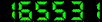
There are no comments on this title.