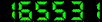Special edition using Microsoft Office Project 2007 (Record no. 560)
[ view plain ]
| 000 -LEADER | |
|---|---|
| fixed length control field | 01953cam a22002174a 4500 |
| 001 - CONTROL NUMBER | |
| control field | 1799 |
| 005 - DATE AND TIME OF LATEST TRANSACTION | |
| control field | 20200702111108.0 |
| 008 - FIXED-LENGTH DATA ELEMENTS--GENERAL INFORMATION | |
| fixed length control field | 070314s2007 inua 001 0 eng |
| 020 ## - INTERNATIONAL STANDARD BOOK NUMBER | |
| International Standard Book Number | 9788131723104 (pbk) |
| 040 ## - CATALOGING SOURCE | |
| Transcribing agency | PK |
| 082 ## - DEWEY DECIMAL CLASSIFICATION NUMBER | |
| Classification number | 658.40402 |
| Item number | Sp313 |
| 110 ## - MAIN ENTRY--CORPORATE NAME | |
| Corporate name or jurisdiction name as entry element | QuantumPM, LLC |
| 245 00 - TITLE STATEMENT | |
| Title | Special edition using Microsoft Office Project 2007 |
| 260 ## - PUBLICATION, DISTRIBUTION, ETC. (IMPRINT) | |
| Place of publication, distribution, etc | New Delhi : |
| Name of publisher, distributor, etc | Pearson, |
| Date of publication, distribution, etc | 2008 |
| 300 ## - PHYSICAL DESCRIPTION | |
| Extent | xxv, 1028 p. |
| Other physical details | ill. ; |
| Dimensions | 24 cm. |
| 500 ## - GENERAL NOTE | |
| General note | includes index |
| 650 #0 - SUBJECT ADDED ENTRY--TOPICAL TERM | |
| Topical term or geographic name as entry element | Project management |
| General subdivision | Computer programs. |
| 710 2# - ADDED ENTRY--CORPORATE NAME | |
| Corporate name or jurisdiction name as entry element | QuantumPM (Firm) |
| 942 ## - ADDED ENTRY ELEMENTS (KOHA) | |
| Koha item type | Books |
| 505 0# - FORMATTED CONTENTS NOTE | |
| Formatted contents note | Table of Contents<br/>Introduction<br/>Part I: Getting Started with Microsoft Project 2007<br/>1 Power of Project 2007<br/>2 "Hello Microsoft Project World"<br/>3 Microsoft Project and the Project Management Domain<br/>Part II: Organizing for Success?Project Initiation and Planning<br/>4 Business Initiative Approved<br/>5 Creating a New Project<br/>6 Creating Your Project Schedule<br/>7 Defining Task Basics<br/>8 Defining Project Resources<br/>9 Understanding Work Formula Basics<br/>10 Scheduling Single and Multiple Resource Assignments<br/>11 Using Standard Views, Tables, Filters, and Groups to Review Your Schedule<br/>12 Performing Schedule Reality Checks<br/>Part III: Project Execution Through Completion<br/>13 Tracking Your Project Progress<br/>14 Analyzing Performance<br/>15 Using Reports for Tracking and Control<br/>16 Revising the Schedule<br/>17 Closing the Project<br/>Part IV: Tailoring Microsoft Office Project 2007 to Your Needs<br/>18 Creating Project Templates<br/>19 Formatting Views<br/>20 Customizing the Basic Reports<br/>21 Creating and Customizing Visual Reports<br/>22 Customizing Views, Tables, Fields, Filters, and Groups<br/>23 Customizing Toolbars, Menus, and Forms<br/>Part V: Microsoft Office Project 2007 Knowledge In Depth<br/>24 Working with Multiple Projects<br/>25 Resolving Resource Overallocations<br/>26 Exporting and Importing Project Data with Other File Formats<br/>27 Manipulating Data Using Other Applications<br/>Index<br/> |
| Withdrawn status | Damaged status | Not for loan | Home library | Current library | Date acquired | Source of acquisition | Full call number | Barcode | Date last seen | Price effective from | Koha item type |
|---|---|---|---|---|---|---|---|---|---|---|---|
| UE-Central Library | UE-Central Library | 07.06.2018 | U.E.16940 | 005 Sp313 | T1799 | 07.06.2018 | 07.06.2018 | Books |