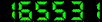AutoCAD 2009 and AutoCAD LT 2009 : (Record no. 515)
[ view plain ]
| 000 -LEADER | |
|---|---|
| fixed length control field | 04162cam a2200217 a 4500 |
| 001 - CONTROL NUMBER | |
| control field | 1786 |
| 005 - DATE AND TIME OF LATEST TRANSACTION | |
| control field | 20200702103430.0 |
| 008 - FIXED-LENGTH DATA ELEMENTS--GENERAL INFORMATION | |
| fixed length control field | 080222s2008 inua 001 0 eng |
| 020 ## - INTERNATIONAL STANDARD BOOK NUMBER | |
| International Standard Book Number | 9788126516698 |
| 040 ## - CATALOGING SOURCE | |
| Transcribing agency | PK |
| 082 00 - DEWEY DECIMAL CLASSIFICATION NUMBER | |
| Classification number | 620.004202 |
| Edition number | 22 |
| Item number | M1433 |
| 100 1# - MAIN ENTRY--PERSONAL NAME | |
| Personal name | McFarland, Jon. |
| 245 10 - TITLE STATEMENT | |
| Title | AutoCAD 2009 and AutoCAD LT 2009 : |
| Remainder of title | no experience required / |
| Statement of responsibility, etc | Jon McFarland. |
| 260 ## - PUBLICATION, DISTRIBUTION, ETC. (IMPRINT) | |
| Place of publication, distribution, etc | New Delhi : |
| Name of publisher, distributor, etc | Wiley Pub., |
| Date of publication, distribution, etc | 2008 |
| 300 ## - PHYSICAL DESCRIPTION | |
| Extent | xxii, 818 p. |
| Other physical details | ill. ; |
| Dimensions | 24 cm. |
| 490 1# - SERIES STATEMENT | |
| Series statement | Sybex serious skills |
| 500 ## - GENERAL NOTE | |
| General note | Includes index. |
| 650 #0 - SUBJECT ADDED ENTRY--TOPICAL TERM | |
| Topical term or geographic name as entry element | Computer-aided design. |
| 942 ## - ADDED ENTRY ELEMENTS (KOHA) | |
| Koha item type | Books |
| 505 2# - FORMATTED CONTENTS NOTE | |
| Formatted contents note | Introduction ; 1. Getting to know AutoCAD ; Starting AutoCAD ; Introducing the AutoCAD graphics window ; Working in the command window ; Using the ribbon ; Using the menu browser ; Using the drop-down menus ; Using the toolbars ; Using the keyboard ; Using the mouse ; Are you experienced? ; 2. Learning basic commands to get started ; Using the line command ; Drawing the box ; Completing the box ; If you would like more practice ; Are you experienced? ; 3. Setting up a drawing ; Setting up the drawing units ; Setting up the drawing size ; Drawing with the grid and snap ; Saving your work ; A summary of AutoCAD's units ; Are you experienced? ; 4. Developing drawing strategies : part 1 ; Laying out the walls ; Creating doors ; If you would like more practice ; Are you experienced? ; 5. Developing drawing strategies : part 2 ; Drawing the thresholds ; Drawing the decks and stairs ; Laying out the kitchen ; Constructing the bathroom ; If you would like more practice ; Are you experienced? ; 6. Using layers to organize your drawing ; Using layers as an organizing tool ; Assigning linetypes to layers ; Assigning objects to layers ; Setting a linetype scale factor ; Setting properties of layers and objects ; Using the action recorder ; Creating layer states ; If you would like more practice ; Are you experienced? ; 7. Combining objects into blocks ; Making a block for a door ; Finding blocks in a drawing ; Inserting the window block ; Revising a block ; Sharing information between drawings ; If you would like more practice ; Are you experienced? ; 8. Controlling text in a drawing ; Setting up text styles ; Using single-line text ; Using multiline text ; If you would like more practice ; Are you experienced? ; 9. Using dynamic blocks and tables ; Using attributes for a grid ; Setting up multiple attributes in a block ; Creating a dynamic block ; Creating a table ; If you would like more practice ; Are you experienced? ; 10. Generating elevations ; Drawing the South elevation ; Generating the other elevations ; Considering drawing scale issues ; Drawing interior elevations ; If you would like more practice ; Are you experienced? ; 11. Working with hatches, gradients, and tool palettes ; Hatching the South elevation ; Using hatches in the floor plan ; Modifying the shape of hatch patterns ; Creating and managing tool palettes ; If you would like more practice ; Are you experienced? ; 12. Dimensioning a drawing ; Introducing dimension styles ; Placing dimensions on the drawing ; Using other types of dimensions ; Modifying dimensions ; If you would like more practice ; Are you experienced? ; 13. Managing external references ; Drawing a site plan ; Setting up an external reference ; Modifying an Xref drawing ; Putting Xrefs to use ; Exploring additional Xref features ; Binding Xrefs ; Exploring other Xref features ; If you would like more practice ; Are you experienced? ; 14. Using layouts to set up a print ; Setting up layouts ; Adjusting a viewport's contents ; If you would like more practice ; Are you experienced? ; 15. Printing an AutoCAD drawing ; Using the plot dialog box ; Printing a drawing ; Printing a drawing using layouts ; A few words about plot styles ; Are you experienced? ; 16. Creating 3D geometry ; Modeling in 3D ; Creating the floor, foundation, and thresholds ; Getting further directions in 3D ; Are you experienced? ; 17. Rendering and materials ; Creating cameras to reproduce views ; Tweaking the design ; Creating a lighting scheme ; Adding materials ; Are you experienced? ; Glossary ; Index. |
| Withdrawn status | Damaged status | Not for loan | Home library | Current library | Date acquired | Source of acquisition | Full call number | Barcode | Date last seen | Price effective from | Koha item type |
|---|---|---|---|---|---|---|---|---|---|---|---|
| UE-Central Library | UE-Central Library | 07.06.2018 | U.E.16771 | 620.004202 M1433 | T1786 | 07.06.2018 | 07.06.2018 | Books |