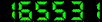An introduction to HTML and JavaScript for scientists and engineers (Record no. 316)
[ view plain ]
| 000 -LEADER | |
|---|---|
| fixed length control field | 03686cam a22002297a 4500 |
| 001 - CONTROL NUMBER | |
| control field | 1562 |
| 005 - DATE AND TIME OF LATEST TRANSACTION | |
| control field | 20200701104316.0 |
| 008 - FIXED-LENGTH DATA ELEMENTS--GENERAL INFORMATION | |
| fixed length control field | 070404s2007 enkaf 001 0 eng |
| 020 ## - INTERNATIONAL STANDARD BOOK NUMBER | |
| International Standard Book Number | 9781846286568 (pbk.) |
| 020 ## - INTERNATIONAL STANDARD BOOK NUMBER | |
| International Standard Book Number | 1846286565 (pbk.) |
| 040 ## - CATALOGING SOURCE | |
| Transcribing agency | UKM |
| 082 04 - DEWEY DECIMAL CLASSIFICATION NUMBER | |
| Classification number | 005.2762 |
| Edition number | 22 |
| Item number | B8731 |
| 100 1# - MAIN ENTRY--PERSONAL NAME | |
| Personal name | Brooks, David R., |
| 245 13 - TITLE STATEMENT | |
| Title | An introduction to HTML and JavaScript for scientists and engineers |
| Statement of responsibility, etc | / David R. Brooks. |
| 260 ## - PUBLICATION, DISTRIBUTION, ETC. (IMPRINT) | |
| Place of publication, distribution, etc | London : |
| Name of publisher, distributor, etc | Springer, |
| Date of publication, distribution, etc | c2007. |
| 300 ## - PHYSICAL DESCRIPTION | |
| Extent | xi, 200 p., [2] p. |
| Other physical details | ill. (some col.) ; |
| Dimensions | 24 cm. |
| 500 ## - GENERAL NOTE | |
| General note | Includes index. |
| 650 #0 - SUBJECT ADDED ENTRY--TOPICAL TERM | |
| Topical term or geographic name as entry element | HTML (Document markup language) |
| 650 #0 - SUBJECT ADDED ENTRY--TOPICAL TERM | |
| Topical term or geographic name as entry element | JavaScript (Computer program language) |
| 942 ## - ADDED ENTRY ELEMENTS (KOHA) | |
| Koha item type | Books |
| 505 0# - FORMATTED CONTENTS NOTE | |
| Formatted contents note | 1 Introducing the Tools <br/>1.1. What Is an HTML Document?<br/>1.1.2 What Is javascript? <br/>1. 13 How Do You Create HTML/javascript Documents? <br/>1. 14 Some Typographic Conventions Used in This Book <br/>1.1.5 Where Should I Look for More Information<br/>About HTML and javascript? <br/>1.2 Your First ihtml/javascript Documents<br/>1.3 Accessing HTMI Documents on the Web <br/>1 .4 Another Example<br/>2 WA m ^ s <br/>2.1 Documents, Elements, Attributes, and Values<br/>2. 1 1 Essential Elements <br/>2.1.2 Some Other Important Elements <br/>2.2 HT M L Syntax and Style <br/>2.3 Using the script Element<br/>2.4 Creating and Organizing a W eb Site <br/>2.5 Selecting and Using Colors <br/>2.6 Using Cascading Style Sheets<br/>2.7 Another E xample <br/>3.1 The table Element <br/>3. 11 Basic Table Formatting<br/>3. 12 Merging Cells across Rows and Columns <br/>3 2 The Elment<br/>3.3 Creating Pull-Down Lists <br/>3.4 Combining Tables and Forms <br/>35 E-Mailing the Contents of Forms <br/>3.6 The List Elements <br/>3.7 Another E xample <br/>41 Capabilities of javascript <br/>4.2 Some Essential Terminology <br/>4.3 Structure of javascript Code <br/>4.3.1 javascript Statements <br/>4.3.2 Statement Blocks <br/>4.3.3 Comments <br/>4.4 Data and Objects <br/>4.4.1 Data Declarations and Variables <br/>4.4.2 Data Types <br/>4 .4 .3 iterais <br/>4.44 Case Sensitivity <br/>4.4.5 Objects and Methods for Input and Output<br/>4.4.6 String Methods<br/>4.5 Tokens, Operators, Expressions, and Statements <br/>4.5.1 Tokens4.5.2 Arithmetic Operators <br/>4.5.3 The Assignment Operator<br/>4.5.4 Shorthand Arithmetic/Assignment Operators.<br/>4.6 The javascript math Object<br/>4,7 Comparison Operators and Decision-Making Structures<br/>4.7.1 Relational and Logical Operators <br/>4.7.2 The i Construct (Branching Structures) <br/>4.73 The switch Construct<br/>4 8 oop Structures <br/>4.8.1 Count-Controlled Loops <br/>4.8.2 Conditional Loops<br/>4.9 Using javascript to Change Values in Form Fields <br/>4.i0 Another Example<br/>5.1 Basic Ai ay Properties <br/>5.2 Some Operations on Arrays <br/>5,2.1 Manipulating Stacks and Queues<br/>5.2.2 Sorting <br/>5.3 Creaing Two-Dimensional Arrays<br/>5.4 Using Arrays to Access the Contents of Forms <br/>5.41 Accessing Values of type= text" Fields<br/>5,142 Accessing type="radio" and type="checkbox"<br/>Fields<br/>5.5 Iiding the Contents of a javascript Script<br/>5.6 Another Example <br/>6.1 The Purpose of Functions in Programming<br/>6.2 Defining javascript Functions <br/>6.3 Using javascript Functions with HTML Forms <br/>6.3.1 Using Numerical Values as Input <br/>6.3.2 Using Field Name value Attributes as Input<br/>6.3.3 Using Field Names as Input <br/>6.3.4 Using Entire Forms as Input <br/>"6.4 Some Global Methods and Event Handlers <br/>6.4.1 Global Methods <br/>6.4.2 Using Event Handlers with Forms and Functions <br/>6.5 Recursive Functions <br/>6.6 Passing Values from One Document to Another <br/>6.7 Revisiting the javascript sort ) Method <br/>6,.8 More Examples <br/>A.I HTML Document Examples <br/>A.2 Displaying Special Characters in an HTML Document <br/> <br/> |
| Withdrawn status | Damaged status | Not for loan | Home library | Current library | Date acquired | Source of acquisition | Full call number | Barcode | Date last seen | Price effective from | Koha item type |
|---|---|---|---|---|---|---|---|---|---|---|---|
| UE-Central Library | UE-Central Library | 31.05.2018 | U.E. | 005.2762 B8731 | T1562 | 26.11.2021 | 31.05.2018 | Books |