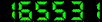Special edition using Microsoft Windows Vista / Robert Cowart, Brian Knittel.
Material type: TextPublication details: New Delhi : Pearson, 2007Description: xlv, 1458 p. ill. ; 23 cm. + 1 CD-ROM (4 3/4 in.)ISBN:
TextPublication details: New Delhi : Pearson, 2007Description: xlv, 1458 p. ill. ; 23 cm. + 1 CD-ROM (4 3/4 in.)ISBN: - 0789734729 (pbk.)
- 9788131711170
- 005.446 22 C8745
| Item type | Current library | Call number | Status | Date due | Barcode | |
|---|---|---|---|---|---|---|
 Books
Books
|
UE-Central Library | 005.446 C8745 (Browse shelf(Opens below)) | Available | T1838 |
Browsing UE-Central Library shelves Close shelf browser (Hides shelf browser)
| 005.432 Sa779 LINUX : the textbook | 005.432 So123 A practical guide to Linux commands, Editors, and Shell programming | 005.446 C2399 MCDST guide to supporting users and troubleshooting desktop applications on a Microsoft Windows XP operating system | 005.446 C8745 Special edition using Microsoft Windows Vista / | 005.446 G2751 100 things you need to know about Microsoft Windows Vista | 005.446 H9973 Advanced DOS : | 005.446 L7193 MS-DOS: the basic course |
Includes index.
1. Table of Contents
2. Part I Introducing Windows Vista
1 Introducing Windows Vista
2 Installing and Upgrading Windows
3 The First Hour
3. Part II Using Windows Vista
4. 4 Using the Windows Desktop
5. 5 Managing Files and Searching
6. 6 Printing
7. 7 Sidebar
8. Part III Multimedia and Imaging
9. 8 Windows Media Player
10. 9 Windows Imaging Tools
11. 10 Scanning and Faxing
12. 11 Creating Slideshows and Videos
13. 12 Windows Recorder and Other Tools
14. 13 Windows Media Center
15. Part IV Windows Vista and the Internet
16. 14 Getting Connected
17. 15 Using Internet Explorer 7
18. 16 Windows Mail
19. 17 Troubleshooting Your Internet Connection
20. 18 Hosting Web Pages with Internet Information Services
21. Part V Networking
22. 19 Overview of Windows Networking
23. 20 Creating a Windows Network
24. 21 Mix and Match with Old Windows and Macs
25. 22 Connecting Your Network to the Internet
26. 23 Using a Windows Network
27. 24 Troubleshooting Your Network
28. Part VI Maintaining Windows Vista
29. 25 Windows Management and Maintenance
30. 26 Tweaking and Customizing Windows
31. 27 Managing Hard Disks
32. 28 Troubleshooting and Repairing Problems
33. 29 Keeping Windows and Other Software Up to Date
34. 30 Installing and Replacing Hardware
35. 31 Editing the Registry
36. 32 Command-Line and Automation Tools
37. Part VII Security
38. 33 Protecting Windows from Viruses and Spyware
39. 34 Protecting your Data from Loss and Theft
40. 35 Protecting Your Network from Hackers and Snoops
41. 36 Protecting Yourself from Fraud and Spam
42. Part VIII Windows On the Move
43. 37 Wireless Networking
44. 38 Hitting the Road
45. 39 Meetings, Conferencing, and Collaboration
46. 40 Remote Desktop
47. 41 Tablet PC Features
48. Part IX Appendix
49. A Windows Programs and Services
There are no comments on this title.