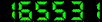SAP NetWeaver portal technology : the complete reference / Rabi Jay.
Material type: TextPublication details: New Delhi : Tata McGraw-Hill, c2008.Description: xxxii, 735 p. ill. ; 23 cmISBN:
TextPublication details: New Delhi : Tata McGraw-Hill, c2008.Description: xxxii, 735 p. ill. ; 23 cmISBN: - 9780071548533 (alk. paper)
- 9780070264953
- 025.04 22 J421
| Item type | Current library | Call number | Status | Date due | Barcode | |
|---|---|---|---|---|---|---|
 Books
Books
|
UE-Central Library | 025.04 J421 (Browse shelf(Opens below)) | Available | T3197 |
Includes bibliographical references (p. 715-719) and index.
1. Contents at a Glance
2. Part I Portal Implementation Planning
3. 1 Introduction to SAP NetWeaver Enterprise Portal 3
4. 2 SAP NetWeaver Enterprise Portal Building Blocks 11
5. 3 IT Practices, IT Scenarios and Usage Types for NW Portal 29
6. 4 PAM, Release Strategy, Maintainance Strategy, and Support Strategy 47
7. 5 Using Scenario and Process Component List Application 61
8. Part II Portal Infrastructure Design
9. 6 J2EE Architecture 73
10. 7 High Availability for Portals 89
11. 8 Sizing and Scalability 109
12. 9 Web Infrastructure Components 123
13. Part III Portal Installation
14. 10 Preparing for Portal Installation 141
15. 11 Portal Installation 149
16. 12 Post-Installation Steps 179
17. Part IV Content Administration
18. 13 Developing Content and Assigning Permissions 209
19. 14 iViews and Pages 227
20. 15 Roles and Worksets 247
21. 16 Business Packages 263
22. 17 Portal Look and Feel: Branding 275
23. 18 Connecting to Backend Systems 295
24. 19 Federated Portals 315
25. 20 External-Facing Portals 331
26. Part V System Administration
27. 21 Backup and Restore 345
28. 22 Transporting Portal Content 353
29. FMindd 7 4/22/08 3:09:40 PM
30. viii SAP NetWeaver Portal Technology: The Complete Reference CompRef8 / SAP NetWeaver Portal Technology: The Complete Reference / Rabi Jay / 853-X/ Front matter
31. 23 Installing Support Packages Using Java Support Package Manager 371
32. 24 Implementing Delegated Content and System Administration 389
33. 25 Implementing Delegated User Administration 407
34. Part VI Portal Troubleshooting
35. 26 Troubleshooting Portal Using Logs and Traces 419
36. 27 Analyzing and Troubleshooting Portal Performance 439
37. 28 Portal Monitoring 469
38. 29 JVM Garbage Collection Analysis 483
39. 30 JVM Thread Dump Analysis 493
40. 31 HTTP Performance Analysis 505
41. 32 Configuring CCMS Monitoring and GRMG Availability Monitoring 519
42. 33 Tuning Portal Performance 541
43. Part VII Portal Security
44. 34 Implementing Authorization Using Permissions, Security Zones and UME Actions 557
45. 35 UME Architecture Components 573
46. 36 Administering Users with User Management Tool 583
47. 37 Configuring UME Data Source 595
48. 38 Configuring Portal Authentication 613
49. 39 Transferring Role Between Portal and SAP 631
50. 40 Implementing Single Sign On to SAP and non-SAP Systems 641
51. 41 Implementing SSL on the J2EE Engine 657
52. 42 Implementing Portal Network Security 677
53. Part VIII Configuring System Landscape Directory
54. 43 System Landscape Directory 689
55. 44 Configuring and Using NetWeaver Administrator 697
56. Part XI Appendixes
57. A Installing the SAP NetWeaver 70 (2004s) - Java Trial Version 713
58. B References 715
59. Index 721
60. FMindd 8 4/22/08 3:09:41 PM
61. Contents ix CompRef8 / SAP NetWeaver Portal Technology: The Complete Reference / Rabi Jay / 853-X/ Front matter
62. Contents
63. Preface xxxi
64. Part I Portal Implementation Planning
65. 1 Introduction to SAP NetWeaver Enterprise Portal 3
66. Why SAP NetWeaver Portal? 3
67. What Is an Enterprise Portal? 4
68. Why Do We Need SAP NetWeaver Portal? 4
69. Increased Productivity 4
70. Business Packages: A Jumpstart to Implementation 5
71. Portal Technology: Open Industry Standards 5
72. Integration with Applications 6
73. SAP¿s NetWeaver Technology Stack 6
74. SAP NetWeaver Product Strategy 7
75. Single Point of Access 7
76. Portal Platform: Runtime Environment 7
77. Collaboration Platform: Enabling Teamwork 8
78. Knowledge Management: Unifying Unstructured Content 8
79. Business Information Warehouse: Unifying Structured Content 8
80. Portal Security 8
81. Portal User Interface: Branding and Role-Based Personalization 9
82. Portal Development Environment 10
83. Conclusion 10
84. 2 SAP NetWeaver Enterprise Portal Building Blocks 11
85. Portal Platform 11
86. Portal Runtime 11
87. Portal Components 12
88. Portal Serv ices 13
89. Portal Content Directory 14
90. Unification 14
91. Connector Framework 15
92. Portal Runtime Storage Resources 16
93. UME Architecture 16
94. UME Components 17
95. Portal User Interface 18
96. ix
97. FMindd 9 4/22/08 3:09:41 PM x S A P N e t W e a v e r P o r t a l T e c h n o l o g y : T h e C o m p l e t e R e f e r e n c e CompRef8 / SAP NetWeaver Portal Technology: The Complete Reference / Rabi Jay / 853-X/ Front matter
98. Knowledge Management Architecture 20
99. Knowledge Management Components 21
100. KM Application 21
101. KM Global Services 22
102. KM Repository Services 23
103. KM Repository Framework 23
104. KM Repositories 24
105. Collaboration Architecture 25
106. Asynchronous Collaboration Framework 26
107. Synchronous Collaboration Framework 27
108. Room Infrastructure 27
109. Collaboration Launch Pad 27
110. Third-Party Services 27
111. J2EE Architecture 27
112. Summary 27
113. 3 IT Practices, IT Scenarios and Usage Types for NW Portal 29
114. Initial Requirements Gathering 29
115. Gather the Business and Technical Requirements 29
116. Identify User Population: Size, Nature, and Usage Intensity 29
117. Identify the Portal Types 30
118. Identify the Applications to Be Integrated 30
119. Identify the Content: Business Packages vs Custom 31
120. Develop the Technical Infrastructure Design 32
121. Include SAP NetWeaver Landscape Strategy 32
122. Decide the IT Scenarios, Processes, and Systems 32
123. Identify the Installable Software Units 32
124. SAP Documentation: A Must Read 32
125. Preparing the Checklist 33
126. Identify IT Practices, IT Scenarios, and Usage Types 34
127. IT Practices: A Process-Centric Approach 34
128. IT Scenarios: Step Toward an Incremental Service-based Architecture 34
129. IT Scenario Variants: Address a Specific Business Need 35
130. Usage Types 36
131. IT Processes 36
132. Identify Installable Software Units: Systems, Standalone Engines, and Clients 37
133. Systems 37
134. Standalone Engines 38
135. Clients 39
136. Design NetWeaver System Landscape: Central Systems 39
137. Solution Manager 39
138. Solution Manager Diagnostics 40
139. FMindd 10 4/22/08 3:09:42 PM C o n t e n t s xi CompRef8 / SAP NetWeaver Portal Technology: The Complete Reference / Rabi Jay / 853-X/ Front matter
140. SAP NWA 40
141. System Landscape Directory 40
142. Software Lifecycle Manager 40
143. Introduction to ASAP Methodology 41
144. Project Preparation 41
145. Business Blueprint 41
146. Realization Phase 42
147. Final Preparation Phase 42
148. Go Live and Support 42
149. Using Solution Maps: A Quick Peek 42
150. Benefits of Using SAP Solution Map 45
151. Summary 45
152. 4 PAM, Release Strategy, Maintainance strategy, and Support Strategy 47
153. Why Is PAM Important 47
154. SAP Products or Applications 48
155. Application Component Releases, Instances, and Software Component Versions 49
156. Technical Release and Release Planning Information 49
157. Technical Release Information 50
158. Release Planning Information 54
159. Release and Maintenance Strategy 55
160. Release Shipment Phases 56
161. Internal Validation Program 56
162. Ramp Up Program 56
163. Unrestricted Shipment 56
164. Maintenance Strategy 56
165. Support Packages, Support Package Stacks, and Support Release 58
166. Support Package Strategy 59
167. SAP Support Strategy 59
168. List of URLs Referenced in This Chapter 60
169. Summary 60
170. 5 Using Scenario and Process Component List Application 61
171. Application Building Blocks 62
172. Application/Product, Application Component, Software Component, and Cluster 62
173. Application Capabilities, Processes, and Scenarios 62
174. Realization Alternatives and Scenario Templates 63
175. Using the Tool 63
176. Choosing a Scenario 64
177. Displaying the Realization Alternatives 64
178. Viewing Additional Information 65
179. Viewing Possible Scenarios 66
180. FMindd 11 4/22/08 3:09:43 PM xii S A P N e t W e a v e r P o r t a l T e c h n o l o g y : T h e C o m p l e t e R e f e r e n c e CompRef8 / SAP NetWeaver Portal Technology: The Complete Reference / Rabi Jay / 853-X/ Front matter
181. View Possible Business Scenarios 68
182. View Required Components 68
183. View Potential Upgrade Paths 69
184. Summary 70
185. Part II Portal Infrastructure Design
186. 6 J2EE Architecture 73
187. Components of a Portal Infrastructure 73
188. Web AS Java Architecture 74
189. Java Instance 75
190. Minimal Java Installation 76
191. Larger Java Cluster Installation with Load Balancer 77
192. NetWeaver AS Java vs Add-In Installation 78
193. Central Instance 78
194. Central Services Instance 79
195. Dialog Instances 80
196. Java Dispatcher Components 80
197. Java Server Process 81
198. Message Server, Message Service, and the Cluster Manager 82
199. SAP Management Console 82
200. Java Startup and Control Framework 83
201. RDBMS database 85
202. Monitoring Processes 85
203. TREX: Technical Infrastructure 86
204. TREX Client 86
205. Queue Server 87
206. Preprocessor 87
207. Index Server 87
208. Name Server 88
209. Summary 88
210. 7 High Availability for Portals 89
211. Portal Infrastructure Design 89
212. Essentials of Good Portal Infrastructure Design 90
213. Portal System Landscape Design 91
214. High Availability for Portal 91
215. Importance of High Availability 91
216. Cost of Implementing a High Availability Portal Solution 92
217. Impact of Downtimes 92
218. Key Success Factors for High Availability 92
219. System-Wide Strategy 92
220. High Availability Requirements Checklist 93
221. Highly Available SAP NetWeaver Platform 94
222. FMindd 12 4/22/08 3:09:43 PM C o n t e n t s xiii CompRef8 / SAP NetWeaver Portal Technology: The Complete Reference / Rabi Jay / 853-X/ Front matter
223. Single Points of Failure 95
224. Identifying SPOFs 95
225. Securing the SPOF 96
226. High-Availability Solutions 97
227. Switchover Solutions 97
228. Active Clustering 97
229. Passive Clustering 98
230. Switchover Solution for SAP Web AS ABAP and Java 99
231. High Availability and Load Balancing Using Software Cluster 100
232. High Availability for Standalone Enqueue Server 100
233. High Availability for Databases 103
234. High Availability for Global Configuration Directory 104
235. High Availability for ICM 104
236. High Availability for Server, Access, and Web Server Networks 105
237. High Availability at the Physical Level 106
238. High Availability for TREX 106
239. Summary 107
240. 8 Sizing and Scalability 109
241. What Is Scalability? 109
242. Sizing for Performance and Scalability 109
243. Sizing At Different Project Stages 110
244. Sizing Techniques 111
245. Standard Application Benchmarks 112
246. Using the Quick Sizer 113
247. Measuring Scalability 116
248. Implementing Scalability 117
249. Vertical Scaling 117
250. Horizontal Scaling 118
251. Combining Vertical and Horizontal Scaling 118
252. Minimal Portal Installation: Central Installation 119
253. Scale-in Options 119
254. Scale-out Approach: Distributing Components 120
255. OSS notes 121
256. Summary 122
257. 9 Web Infrastructure Components 123
258. Technical Requirements of Web Infrastructure 123
259. Session Stickiness 124
260. Load Balancing 125
261. Installing the SAP Web Dispatcher 130
262. OSS Notes 138
263. Summary 138
264. FMindd 13 4/22/08 3:09:44 PM xiv S A P N e t W e a v e r P o r t a l T e c h n o l o g y : T h e C o m p l e t e R e f e r e n c e CompRef8 / SAP NetWeaver Portal Technology: The Complete Reference / Rabi Jay / 853-X/ Front matter
265. Part III Portal Installation
266. 10 Preparing for Portal Installation 141
267. Planning 141
268. Master Guide Document: A Must Read 142
269. Technical Infrastructure Guide 142
270. Service Marketplace Documentation Download 142
271. Platform-Specific Guides 143
272. Service Marketplace Quicklinks 143
273. Compile a List of OSS Notes 144
274. Installation Media 145
275. Platform-Specific Installation Guide 145
276. Release Restrictions 146
277. Installation Tips, Tricks, and Pitfalls 146
278. Required Skill Sets 146
279. Proper Sizing: Avoid Shared Systems 147
280. Installation Cookbook: Document Comprehensively 147
281. SAP¿s Patching Strategy 147
282. Knowledge of Installation and Troubleshooting Tools 148
283. Check Installation Prerequisites 148
284. Typical Installation Issues 148
285. Summary 148
286. 11 Portal Installation 149
287. Pre-Installation Planning 149
288. Installation Options 150
289. Pre-Installation Steps 153
290. Downloading the Installation DVDs 153
291. Check the Hardware and Software Requirements of Hosts 154
292. Running the SAPinst for Prerequisites Check 155
293. Install and Configure Sun Java SDK 142_0 157
294. Reducing the File Cache Size 158
295. Install and Configure Microsoft SQL Server 159
296. Install and Configure Microsoft SQL Server 2000 159
297. Install and Configure Microsoft SQL Server 2005 163
298. SAPinst 164
299. Installing Central SAP NetWeaver AS Java System 168
300. Interrupted Installation 174
301. Directory Structure After Install 174
302. SAP System Users Created During Install 176
303. OSS Notes 176
304. Summary 177
305. FMindd 14 4/22/08 3:09:45 PM C o n t e n t s xv CompRef8 / SAP NetWeaver Portal Technology: The Complete Reference / Rabi Jay / 853-X/ Front matter
306. 12 Post-Installation Steps 179
307. Troubleshooting During Installation 179
308. SAPinst Troubleshooting 179
309. Troubleshooting with J2EE Engine Log Files 181
310. Portal Troubleshooting 182
311. Post-Installation Activities 183
312. Post-Installation Steps for Portal 183
313. Logging on to J2EE and Portal 184
314. Checking Whether the Installation Is Complete 184
315. Install the EP License 188
316. Delete the Portal Log Files 190
317. Use the Template Installer 191
318. Configuring the J2EE Engine 194
319. Configuring the SLD 196
320. Apply Patches 196
321. System Backup 199
322. Uninstalling the SAP J2EE System 200
323. Using SAPinst to Uninstall the SAP J2EE System 201
324. Performance Tuning and Content Administration 205
325. Summary 205
326. Part VI Content Administration
327. 13 Developing Content and Assigning Permissions 209
328. Creating Initial Content 209
329. Types of Initial Content 210
330. Using the Portal Content Object Model 214
331. Portal Content Directory Functionality 214
332. Portal Content Object Types 214
333. Portal Content Studio: Content Administration Tool 217
334. Portal Content Catalog 218
335. Search Filters 218
336. Page Editor 219
337. Object Naming Convention 221
338. Copying Objects 222
339. Inserting an Object Into a Source Object 223
340. Using Chained Objects 224
341. Summary 226
342. 14 iViews and Pages 227
343. Using iViews - the Fundamental Building Blocks 227
344. Creating an URL iView 228
345. FMindd 15 4/22/08 3:09:45 PM xvi S A P N e t W e a v e r P o r t a l T e c h n o l o g y : T h e C o m p l e t e R e f e r e n c e CompRef8 / SAP NetWeaver Portal Technology: The Complete Reference / Rabi Jay / 853-X/ Front matter
346. Creating a Page 233
347. Assigning Content to the Page 235
348. Delta Link Tracer 237
349. Child Object Tools 237
350. iView / Page Property Categories and Properties 238
351. Isolation Method Property 241
352. Fixed and Visible Properties for iViews in a Page 242
353. How Page Personalization Works 244
354. Summary 245
355. 15 Roles and Worksets 247
356. Benefits of Roles 247
357. Organizing Content Using Worksets 247
358. Roles 248
359. Roles, Worksets, and Navigational Structure 248
360. Role Properties 249
361. Permissions and ACLs 250
362. Folder Structure 250
363. Folders within the Roles 251
364. Assigning a Role to a User 256
365. Examples of Assigning Entry Points 256
366. Content Development Tips 260
367. Summary 261
368. 16 Business Packages 263
369. Portal Content Portfolio 264
370. Business Packages for Every User 265
371. Business Package for Managers 265
372. Business Packages for Specialists 266
373. Administering the Business Packages 266
374. Before Installing the Business Package 266
375. Download the Business Package 269
376. Backup the Business Package 269
377. Importing the Business Packages 270
378. Customizing a Business Package 272
379. Business Package and Backend Configuration 272
380. Using Delta Links for Creating New Content 272
381. Pilot Testing 273
382. Portal Adoption 273
383. Uninstalling the Business Packages 274
384. Summary 274
385. 17 Portal Look and Feel: Branding 275
386. Changing the User Interface 275
387. Why Use Different Portal Scenarios? 275
388. FMindd 16 4/22/08 3:09:46 PM C o n t e n t s xvii CompRef8 / SAP NetWeaver Portal Technology: The Complete Reference / Rabi Jay / 853-X/ Front matter
389. Components of the Portal Display 276
390. Framework Page 276
391. Portal Theme 277
392. Portal Desktop 277
393. Rule Collection 277
394. Customizing the Portal Desktop 278
395. Creating the Framework Page 278
396. Modifying the Portal Theme 281
397. Exporting and Importing a Theme 283
398. Adding the Theme to the Portal Desktop 284
399. Creating a New Portal Desktop 285
400. Creating the New Rule Collection 287
401. Working with the Master Rule Collection 289
402. Using the ITS Generator 291
403. Using Theme Integrity Tests 292
404. Useful OSS Notes 294
405. Summary 294
406. 18 Connecting to Backend Systems 295
407. Creating System Objects 295
408. System Properties 296
409. System Aliases 296
410. User Management Category Settings 298
411. Creating an SAP System 298
412. Connecting Using a Dedicated Application Server 299
413. Message Server Connection with Load Balancing 302
414. Connecting Using a Connection String Template 304
415. Connecting to an ITS System 304
416. Connecting to a Web Application Server for CRM and BW scenarios 306
417. Configuring a JDBC System 308
418. Connectors 309
419. iWay Connectors 309
420. Testing R/3 Connectivity from an iView 309
421. Connectivity Testing Tool 309
422. Support Platform Tests For Connectivity 310
423. Connectivity Issues 311
424. Validate Connection Property 312
425. WAS/ITS Connectivity Issues 312
426. End User Permission 313
427. Useful OSS Notes 313
428. Summary 314
429. FMindd 17 4/22/08 3:09:47 PM xviii S A P N e t W e a v e r P o r t a l T e c h n o l o g y : T h e C o m p l e t e R e f e r e n c e CompRef8 / SAP NetWeaver Portal Technology: The Complete Reference / Rabi Jay / 853-X/ Front matter
430. 19 Federated Portals 315
431. Content Federation 315
432. Portal Federation 315
433. Advantages of Federated Portal Network 316
434. Content Sharing Modes¿Reusing Remote Content 316
435. Usage Scenarios for FPN 317
436. Configuring a Federated Portal 319
437. Remote Role Assignment to the User in the Consumer Portal 326
438. Create a Remote Delta Link to Content on the Producer Portal 327
439. Creating a Remote Application Integration iView 328
440. Creating Remote Content from a WSRP Producer 329
441. Useful OSS Notes 330
442. Summary 330
443. 20 External-Facing Portals 331
444. Features of an External-facing Portal 331
445. Implementing an External-facing Portal 333
446. Configuring the Navigation Cache 333
447. Configuring the Short URL 335
448. Configuring the Light Framework Page 336
449. Setting up Anonymous Content to Anonymous Users 338
450. Changing the Default Portal URL 341
451. Changing the Portal Page Title 341
452. Removing the Options Menu in the IView or Page 342
453. Useful OSS Notes 342
454. Summary 342
455. Part V System Administration
456. 21 Backup and Restore 345
457. Full-System vs Partial Component Backup 345
458. Portal Backup Strategy 346
459. Taking an Inventory of the System Landscape 346
460. Devise a Backup Strategy 349
461. Post-Recovery Checks 352
462. Useful OSS Notes 352
463. Summary 352
464. 22 Transporting Portal Content 353
465. Transporting Content 353
466. Transport Package 353
467. Transport Process Controls 354
468. Exporting Transport Packages 354
469. FMindd 18 4/22/08 3:09:47 PM C o n t e n t s xix CompRef8 / SAP NetWeaver Portal Technology: The Complete Reference / Rabi Jay / 853-X/ Front matter
470. Export Settings 356
471. Creating EPA Transport Packages 357
472. Configuring the PCD for Exports 361
473. Configuring Report Directory for Exports 362
474. Configuring Protection from Overwriting System Objects 363
475. Importing Content 364
476. Import Options 364
477. Deployment Using the SDM Tool 368
478. Importing Using the Package Import Editor 368
479. Importing EP 50 Portal Content 369
480. Import Reporting 369
481. Importing to Production 369
482. Useful OSS Notes 370
483. Summary 370
484. 23 Installing Support Packages Using Java Support Package Manager 371
485. Why JSPM Rather than SDM? 371
486. Installing the Support Packages 372
487. Installing the Support Package Stack 372
488. Prerequisites for Installing SP Stacks and Support Packages 372
489. Starting the JSPM 374
490. Installing the Latest JSPM Support Package 377
491. Install SAP Download Manager 379
492. Additional Deployment Support Packages 382
493. Viewing Deployed Components 383
494. Viewing the Log Files 384
495. JSPM Troubleshooting Issues 385
496. Issues with Downloaded Files 385
497. Memory Issues 386
498. J2EE Engine Administrator Password Issue 386
499. JSPM Resources 386
500. Useful OSS Notes 386
501. Summary 387
502. 24 Implementing Delegated Content and System Administration 389
503. How Delegated Administration Is Implemented 389
504. Standard SAP Roles, Permissions, and Catalog Structure 390
505. ACLs 393
506. Implementing Delegated Administration Using Custom Folders 396
507. Logging in as Content_Admin_1 User 397
508. Logging in as Content_Admin_2 User 400
509. Implementing Delegated System Administration 402
510. Creating Custom Roles 402
511. Summary 406
512. FMindd 19 4/22/08 3:09:48 PM xx S A P N e t W e a v e r P o r t a l T e c h n o l o g y : T h e C o m p l e t e R e f e r e n c e CompRef8 / SAP NetWeaver Portal Technology: The Complete Reference / Rabi Jay / 853-X/ Front matter
513. 25 Implementing Delegated User Administration 407
514. Delegating Administration Activities 407
515. Setting Up Company Groups 408
516. Business Scenarios 410
517. Company Scenarios 410
518. Assigning Roles 411
519. UMEManage_All Action 411
520. UMEManage_Roles Action 412
521. Creating a Delegated User Administrator Role 412
522. Enabling Self-Registration 413
523. Creating a Self-Registered User 414
524. Assigning Content to the Self-Registered User 415
525. Summary 415
526. Part VI Portal Troubleshooting
527. 26 Troubleshooting Portal Using Logs and Traces 419
528. Logging and Tracing 419
529. SAP Logging API 419
530. Logging and Categories 420
531. Tracing and Locations 420
532. Log Manager 420
533. Enabling Logging and Tracing 421
534. Log Configurator 421
535. Advanced Mode 422
536. Types of Log Formats 422
537. Destinations Tab 423
538. Creating a New Controller 424
539. Automatic Archiving 424
540. Archiving Manually 424
541. Severity Levels 425
542. Log Viewer 425
543. Sorting 431
544. File Status 431
545. Undocking a File 432
546. Registering the Log File 432
547. Customizing Columns 434
548. Searching Logs 436
549. Filtering Logs 436
550. Sorting Log Records 437
551. Merging Log Files 437
552. Displaying Archive Files 438
553. Relevant OSS Notes 438
554. Summary 438
555. FMindd 20 4/22/08 3:09:49 PM C o n t e n t s xxi CompRef8 / SAP NetWeaver Portal Technology: The Complete Reference / Rabi Jay / 853-X/ Front matter
556. 27 Analyzing and Troubleshooting Portal Performance 439
557. Factors Affecting Performance 439
558. Performance Analysis 440
559. Performing the Analysis 441
560. Performance Monitoring 443
561. Persisting Monitoring Data and Analyzing Java Applications 444
562. Trigger the Collection of Monitoring Data 444
563. Deploy the Perfviewer Web Application 444
564. Run the Performance Reporter Application 447
565. Analysis Using the HTML Report 448
566. Capacity Planning View 448
567. Using the Charts 457
568. Windows-based System Performance Analysis 460
569. CPU-based Monitors 463
570. Memory-based Monitors 463
571. Process-based Monitors 464
572. Network-based Monitors 464
573. Disk-based Monitors 465
574. Using the Task Manager 466
575. Distributed Statistics Records (DSRs) 467
576. Relevant OSS Notes 467
577. Summary 467
578. 28 Portal Monitoring 469
579. Portal Monitoring Tool 469
580. Workload Monitoring iViews 469
581. Request and Component Analysis 471
582. Request Overview 472
583. Using the Components Overview 474
584. Thread Overview 477
585. Activity Report 478
586. Single Activity Trace 478
587. Activating the SAT Trace 478
588. Interpreting the Log 479
589. Analyzing the SAT Trace 479
590. Analyzing the Client, File System, LDAP, and Backend Systems Access 481
591. Summary 481
592. 29 JVM Garbage Collection Analysis 483
593. Garbage Collection Basics 483
594. Importance of GC Analysis 483
595. Activating the GC Trace 484
596. Limitations of Garbage Collection 484
597. FMindd 21 4/22/08 3:09:49 PM xxii S A P N e t W e a v e r P o r t a l T e c h n o l o g y : T h e C o m p l e t e R e f e r e n c e CompRef8 / SAP NetWeaver Portal Technology: The Complete Reference / Rabi Jay / 853-X/ Front matter
598. Java Heap Structure 484
599. Young Generation Heap 484
600. Old Generation Heap 485
601. Permanent Generation Heap 485
602. Garbage Collection Process 485
603. Minor Garbage Collection 485
604. Major Garbage Collection 486
605. Calculating the JVM Parameters 486
606. GC Analysis 487
607. Total Memory Available for the Java Application 487
608. Time Spent on Garbage Collection 487
609. Memory Leak 487
610. GC in a Well-behaved System 488
611. Memory Usage Under Load Test 488
612. Identifying Causes of Increased Memory Usage 489
613. JDK Used for SAP J2EE Engine 489
614. GC-Related JVM Parameters 489
615. Automatic vs Manual Tuning of the JVM 490
616. How to Configure JVM Settings for the J2EE Engine 490
617. Minimum and Maximum Heap Size for Server 491
618. Increasing the Heap Size vs Adding a Server Node 491
619. Dispatcher Heap Size 491
620. Heap Size for All Server Nodes 492
621. Server vs Client VM 492
622. Relevant OSS Notes 492
623. Summary 492
624. 30 JVM Thread Dump Analysis 493
625. JVM Analysis Basics 493
626. Creating the Thread Dumps 494
627. Using the SAP Management Console 494
628. Combining the PsList for Analysis 495
629. Generating Java Thread Dumps Using Threaddumpclass 495
630. Tools for Analyzing Java Thread Dumps 496
631. Using the ThreadDumpScan Tool 496
632. Using the Thread Dump Viewer 497
633. Comparing Multiple Thread Dumps 498
634. Analyzing the Thread Dumps 501
635. Example of a Stack Trace 501
636. Thread Types 502
637. Thread States 502
638. Analysis Using the Thread Dump 502
639. Deadlock Issue: Portal Hangs 503
640. FMindd 22 4/22/08 3:09:50 PM C o n t e n t s xxiii CompRef8 / SAP NetWeaver Portal Technology: The Complete Reference / Rabi Jay / 853-X/ Front matter
641. Relevant OSS Notes 504
642. Summary 504
643. 31 HTTP Performance Analysis 505
644. HTTP Request and Response 505
645. Enabling the HTTP Trace 506
646. HTTP Trace Analysis Tools 506
647. Setting up the HTTP Trace Tool 507
648. TCPProxy Tool 507
649. Conducting the Trace 509
650. Enabling the HTTP Trace on the Server 510
651. Activating HTTP Tracing on the ICM 511
652. Activating HTTP Tracing on the J2EE Server 511
653. Activating HTTP Trace on the SAP Web Dispatcher 514
654. Analysis Using the Trace 514
655. Analyzing the HTTP Error Codes 515
656. Analyze the Header Fields 516
657. Analyzing the Response Time 516
658. Analyzing the URLs 516
659. Analyze the Amount of Data Transferred 517
660. Analyze the Number of Network Connections 517
661. Summary 517
662. 32 Configuring CCMS Monitoring and GRMG Availability Monitoring 519
663. Tools for Monitoring 520
664. SAP NetWeaver Administrator 520
665. CCMS Monitoring Infrastructure 520
666. Central Monitoring Infrastructure 520
667. Configuring Alerts 520
668. Monitoring System Using Alerts 521
669. Monitoring Objects 521
670. Predefined Data Suppliers 521
671. Monitoring Segment 521
672. CCMS Agent 522
673. Operating System Collector 522
674. Configuring the Central Monitoring System 522
675. Troubleshooting 531
676. How to Use the CCMS Tool 533
677. Display the Monitors 533
678. Display the Alerts 533
679. Analyze the Alerts 533
680. Standard Monitor Templates 534
681. Autoreaction Methods 534
682. Configuring the CCMS for E-mail Alerts 534
683. FMindd 23 4/22/08 3:09:51 PM xxiv S A P N e t W e a v e r P o r t a l T e c h n o l o g y : T h e C o m p l e t e R e f e r e n c e CompRef8 / SAP NetWeaver Portal Technology: The Complete Reference / Rabi Jay / 853-X/ Front matter
684. Configuring the CCMS for a Specific Transaction 535
685. GRMG Availability 535
686. GRMG Application 535
687. GRMG Scenarios 536
688. Availability Monitoring Using Alerts 536
689. Availability Monitoring Configuration 536
690. SAP J2EE Engine Availability Monitoring 537
691. SAP Portal Availability Monitoring 538
692. Verify the Uploaded Scenario in the central monitoring system 539
693. Start the GRMG Scenario and Heartbeat Monitor 539
694. Useful GRMG Transactions for Troubleshooting 540
695. Summary 540
696. 33 Tuning Portal Performance 541
697. J2EE Engine Performance Tuning 541
698. Optimize the JVM Settings 541
699. Check the Garbage Collection 541
700. Configure the Log Files 542
701. Disable the Distributed Statistics Service 543
702. Network Performance Tuning 544
703. J2EE Setting for HTTP Compression 544
704. Proxy Server Caching 545
705. Configure the HTTP Service 546
706. IE Settings 546
707. Tuning the Portal Server 547
708. Isolation Method for iViews 547
709. Isolation Method for Pages 548
710. URL IViews: Client-side vs Server-side Fetching 549
711. Disabling the Client Caching Globally 550
712. Guidelines for Page Caching 551
713. PRT Configuration: Turn Off Monitoring 551
714. Good Java Coding Techniques 552
715. Performance Testing 552
716. GoingLive Check 552
717. Summary 553
718. Part VII Portal Security
719. 34 Implementing Authorization Using Permissions, Security Zones and UME Actions 557
720. Permission Model 557
721. Administrator-Level Permissions 558
722. End User Permissions 560
723. FMindd 24 4/22/08 3:09:51 PM C o n t e n t s xxv CompRef8 / SAP NetWeaver Portal Technology: The Complete Reference / Rabi Jay / 853-X/ Front matter
724. Security Zones 562
725. Requirements for Accessing a Portal Component or Service 564
726. Defining the Security Zones 565
727. Safety Levels 567
728. Security Zones Example 568
729. AuthRequirement Property 568
730. UME Actions 568
731. Standard UME Actions 569
732. Default UME Actions 569
733. UME and Portal Roles 571
734. Administering Portal Roles, UME Roles, and Groups 571
735. Changing Portal Roles 571
736. Changing UME Roles 571
737. Assigning UME Actions to Portal Roles 571
738. Assigning UME Actions to UME Roles 571
739. Assigning Portal Role to Users and Groups 572
740. Assigning UME Role to Users and Groups 572
741. Summary 572
742. 35 UME Architecture Components 573
743. UME Architecture 574
744. Persistence Manager 574
745. Persistence Adapters 575
746. Replication Manager 577
747. UME Data Partitioning 577
748. User-Based Data Partitioning 577
749. Attribute-Based Data Partitioning 577
750. Type-Based Data Partitioning 577
751. Data Source Configuration Files 578
752. Tools to Administer Users 578
753. UM Configuration Tasks 580
754. Data Sources 580
755. LDAP Server 580
756. SAP System 581
757. Security Settings 581
758. Notification E-Mails 582
759. User Mapping 582
760. Summary 582
761. 36 Administering Users with User Management Tool 583
762. User Settings 583
763. Search for Users 584
764. Lock/Unlock Users 584
765. Reset User Passwords 585
766. FMindd 25 4/22/08 3:09:52 PM xxvi S A P N e t W e a v e r P o r t a l T e c h n o l o g y : T h e C o m p l e t e R e f e r e n c e CompRef8 / SAP NetWeaver Portal Technology: The Complete Reference / Rabi Jay / 853-X/ Front matter
767. Export Users into a Batch File for Future Import 585
768. Import Users 586
769. Assign Users to Groups and Roles 586
770. Display User History Information 587
771. Self Management 589
772. UME Test and Configuration Tools 590
773. Summary 593
774. 37 Configuring UME Data Source 595
775. LDAP 595
776. Deep and Flat Hierarchies 595
777. Absolute and Relative Names 597
778. SAP Schema Extensions 597
779. Limitations When Using LDAP as a UME Data Store 597
780. Multiple LDAP Directory Servers 598
781. LDAP Configuration 598
782. Using the SAP System as a UME Database 600
783. Customizing the Data Source Configuration File 601
784. <dataSources> tag 604
785. and <notHomeFor> tags 604
786. <responsibleFor> and <notResponsibleFor> Tags 607
787. <attributeMapping> Tag 609
788. <privateSection> Tag 610
789. Summary 611
790. 38 Configuring Portal Authentication 613
791. Declarative and Programmatic Security 613
792. Declarative Authentication 613
793. Programmatic Security 614
794. How Authentication Works on the Portal 614
795. Authentication When Accessing Content 614
796. Standard Authentication Methods 615
797. Authentication Building Blocks 616
798. JAAS Specification 616
799. Security Provider Service 616
800. Login Modules and Stacks 616
801. Policy Configurations 619
802. Managing Policy Configurations 619
803. Modifying the Authentication Template and the Login Modules 621
804. Authentication Scheme 623
805. Authschemexml File 623
806. Priority Number 623
807. Summary 629
808. FMindd 26 4/22/08 3:09:53 PM C o n t e n t s xxvii CompRef8 / SAP NetWeaver Portal Technology: The Complete Reference / Rabi Jay / 853-X/ Front matter
809. 39 Transferring Role Between Portal and SAP 631
810. Role Upload from SAP to Portal 631
811. Initial Upload 631
812. Single vs Composite Roles 632
813. Setting the Stage for the Upload 632
814. Prerequisites for Uploading the Role 633
815. Configuring the Role Upload Service 633
816. The Upload Process 635
817. Start Upload 636
818. Setting Up Detailed Navigation Menu 636
819. Role Distribution to SAP System 638
820. Downloading Roles from SAP to Portal 638
821. Prerequisites for Distributing Roles from Portal to SAP 638
822. Distribution Process of Portal Roles to SAP 638
823. Relevant OSS Notes 640
824. Summary 640
825. 40 Implementing Single Sign On to SAP and non-SAP Systems 641
826. SSO to SAP Systems 641
827. Implementing SSO for SAPGUI in Windows and the Web 641
828. Authentication Mechanisms Using SSO 642
829. User ID and Password 642
830. X509 Certificates 642
831. Integrated Windows Authentication 642
832. Third-Party EAM Software Agents 642
833. Security Assertion Markup Language 643
834. Custom Log-in Modules 643
835. SSO to Non-SAP Applications 643
836. Implementation Options 643
837. Ticket Verification Mechanisms 644
838. Web Server Filter 644
839. Web Server Filter with Delegation to Windows Server 2003 644
840. Java Ticket Verification Library 644
841. C Ticket Verification Library 645
842. DLL SAPSSOEXT Library 645
843. Communication Flow Between Client, EAM Product, Portal, and Applications 645
844. Which SSO Option Is Best? 645
845. SAP Logon Ticket Basics 647
846. Prerequisites for SSO 648
847. Configuring for Scenario 1 648
848. Configuring for Scenario 2 651
849. Configuring for Scenario 3 653
850. FMindd 27 4/22/08 3:09:53 PM xxviii S A P N e t W e a v e r P o r t a l T e c h n o l o g y : T h e C o m p l e t e R e f e r e n c e CompRef8 / SAP NetWeaver Portal Technology: The Complete Reference / Rabi Jay / 853-X/ Front matter
851. Integrating the Web Content 654
852. Using the URL iViews 654
853. Using the AppIntegrator 654
854. Relevant OSS Notes 656
855. Summary 656
856. 41 Implementing SSL on the J2EE Engine 657
857. Configuring the SSL on the J2EE Engine 657
858. Download the Java Cryptography Extension Policy Files 658
859. Install the Java Cryptography Extension Policy Files 658
860. Download the SAP Java Cryptographic Tool 659
861. Uncar the Downloaded Cryptographic File 659
862. Deploy the SAP Java Cryptographic Tool 660
863. Configure the SSL Provider and the Key Storage Service for Automatic Startup 660
864. Generate the Key Pair 662
865. Generate the CSR and Import It into the J2EE Engine 664
866. Bind the Key Pair to a Specific SSL Port 667
867. Test the SSL Functionality 667
868. Configuring the Client Certificate Authentication Methods 669
869. Assign the Client Certificate to the User in User Management 671
870. Change the Application¿s Login Module Stacks 672
871. Export the Private Key, Import the Certificates, and Test 674
872. Configure the HTTPS Redirect on the J2EE Engine 674
873. Troubleshoot J2EE SSL Issues 675
874. Relevant OSS Notes 675
875. Summary 675
876. 42 Implementing Portal Network Security 677
877. Organization-Wide Security 677
878. Security Threats and Safeguards 678
879. Security Policies 678
880. Infrastructure Security 678
881. Data and Application Security 679
882. Network Security 679
883. Using SNC and SSL 679
884. Disabling Services 680
885. Intrusion Detection Systems 681
886. Hardware and Software Infrastructure Elements 681
887. Layered Network Design 681
888. Protocols and Ports Used 682
889. Firewalls and Application Gateways 683
890. Packet Filters 683
891. FMindd 28 4/22/08 3:09:54 PM C o n t e n t s xxix CompRef8 / SAP NetWeaver Portal Technology: The Complete Reference / Rabi Jay / 853-X/ Front matter
892. Application-Level Gateways 683
893. Implementing Security Measures 684
894. Summary 685
895. Part VIII Configuring System Landscape Directory
896. 43 System Landscape Directory 689
897. SLD Content Types 690
898. General Component Data 690
899. System Landscape Data 692
900. Namespace Reservation Data 692
901. Accessing the SLD 693
902. SLD User Interface 693
903. SLD User Roles 693
904. SLD Installation 694
905. SLD Data Supplier Bridge and Suppliers 695
906. Summary 696
907. 44 Configuring and Using NetWeaver Administrator 697
908. NWA Architecture 697
909. NWA Functionality 698
910. System Monitoring 700
911. CCMSPING for System Availability Check 701
912. System Availability 701
913. Central Reports: RZ20 701
914. Java System Reports 702
915. Log Files 704
916. Roles 705
917. NWA-Related Actions 706
918. Configure the NWA 709
919. Preconfigure Connections to Monitored Java Systems from NWA 710
920. Summary 710
921. Part XI Appendixes
922. A Installing the SAP NetWeaver 70 (2004s) - Java Trial Version 713
923. B References 715
924. Index
There are no comments on this title.