Unlocking Microsoft C♯ v2.0 programming secrets / Richard P. Braden
Material type: TextPublication details: New Delhi : BPB Publications, 2007Edition: 1st edDescription: xx, 375 pISBN:
TextPublication details: New Delhi : BPB Publications, 2007Edition: 1st edDescription: xx, 375 pISBN: - 8183331947
- 005.133 B7272
| Item type | Current library | Call number | Status | Date due | Barcode |
|---|---|---|---|---|---|
 Books
Books
|
UE-Central Library | 005.133 B7272 (Browse shelf(Opens below)) | Available | T9983 |
Includes index
1. A quick dash through the second half of the twentieth century
2. Personal communication with a digital computer
3. The microsoft integrated development environment
4. Cloning an existing project
5. Passing information between windows
6. Visual studio c# code placement
7. Classes, constructors,overloading and help
8. Data types and declarations
9. Conversions between data types
10. String manipulation and online data storage
11. Branching and looping
12. Arithmetic
13. Message boxes
14. Displaying data
15. Plotting data on a window
16. Printing text
17. Creating, reading and writing files
18. Menus
19. Standard controls
20. Logic statements,enabling and disabling controls and focus
21. Timers and clocks
22. Utilizing ide visual studio c# prebuilt code
23. Creating a top level program for groups of executables
24. Creating a project icon
25. Creating an install program
26. Methods
27. Game making and animation
28. Picture boxes
29. Lost control

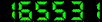
There are no comments on this title.