Sams teach yourself Visual Basic 6 in 21 days / Greg Perry
Material type: TextPublication details: New Delhi : Techmedia, c1998.Description: xvii, 851 p. ill. ; 23 cmISBN:
TextPublication details: New Delhi : Techmedia, c1998.Description: xvii, 851 p. ill. ; 23 cmISBN: - 8176351504
- 005.26/8 21 P4621
| Item type | Current library | Call number | Status | Date due | Barcode |
|---|---|---|---|---|---|
 Books
Books
|
UE-Central Library | 005.268 P4621 (Browse shelf(Opens below)) | Available | T637D | |
 Books
Books
|
UE-Central Library | 005.268 P4621 (Browse shelf(Opens below)) | Available | T4467 |
Browsing UE-Central Library shelves Close shelf browser (Hides shelf browser)
| 005.262 H169 Microsoft Visual Basic 2010 step by step | 005.262 Sh482 MFC internals : inside the Microsoft Foundation class architecture | 005.265 Ir81 Assembly language for Intel-based computers | 005.268 P4621 Sams teach yourself Visual Basic 6 in 21 days / | 005.268 P4621 Sams teach yourself Visual Basic 6 in 21 days / | 005.276 B152 The web warrior guide to Web programming | 005.276 D3686 E-business & e-commerce:how to program |
Includes index.
"Covers: Visual Basic 6; User level: Beginning-Intermediate"--P. [4] of cover.
Introduction. Week 1 - at a glance. Day 1. Welcome to visual basic. Visual basic's background. Why write programs? 9. Creating your first program. Event-driven programming. Summary. Q&a. Workshop.day 2. Working with visual basic. Understanding the visual basic environment. Getting help. Getting used to the screen. Creating an application from scratch. Summary. Q&a. Workshop.day 3. Managing controls. Studying controls. Control focus. Event procedures. Using bonus projects. Summary. Q&a. Workshop.bonus project 1 - controls, properties, and events. The visual elements. Adding the code. Analysis.day 4. Creating menus. Using the application wizard for menus. Learning about menus. Introducing the menu editor. Working with the menu editor. Summary. Q&a. Workshop.day 5. Analyzing vb data. A few preliminaries. Working inside the code window. The data in visual basic. Working with variables. Using variable storage. Visual basic's operators. Analyzing the order of operators. Summary. Q&a. Workshop.bonus project 2 - variables and expressions. Analysis.day 6. Controlling programs. Conditional operators. Conditional data. Combining conditional operators with logical operators. The if statement uses conditional operators. Completing the if with else. An early exit. Nesting if...else statements. Selecting with select case. Repeat code with loops. Summary. Q&a. Workshop.day 7. Advanced keyboard and screen support. Introduction to internal functions. Let the user respond with msgbox(). Getting input with inputbox(). Handling the keyboard. Additional controls. Summary. Q&a. Workshop.bonus project 3 - user input and conditional logic. Creating the initial form. The startup form's analysis. Creating the check box form. The check box form's analysis. Creating the option button form. The option button form's analysis.week 1 - in review. Week 2 - at a glance. Day 8. The nature of vb programs. Mastering program structure. Calling general procedures. Internal functions. Summary. Q&a. Workshop.day 9. The dialog box control. The need for a common dialog box. Adding the common dialog box control. Working with the common dialog box control. Producing the color dialog box. Handling the cancel button. Producing the font dialog box. Help with setting controls. Producing file open dialog boxes. Producing the file save dialog box. Producing the print dialog box. The help dialog box. Summary. Q&a. Workshop.day 10. Adding power with the mouse and controls. Responding to the mouse. List box controls. The timer control. Working with arrays. Summary. Q&a. Workshop.bonus project 4 - multiple list boxes. Preparing for multiple selections. Adding the code. Analysis.bonus project 5 - practice with the mouse. Changing the mouse icon. Programming the mouse. Entering the code. Analysis. Implementing automatic drag-and-drop. Implementing manual drag-and-drop.day 11. Working with forms. Properties, events, and methods. Form collections. Placing text on forms. Creating new properties for forms. Multiple forms. Placing toolbars on forms. Adding coolbars. Summary. Q&a. Workshop.day 12. Interact with files. Working with files. Working with sequential-access files. Working with random-access files. Using the file controls. Summary. Q&a. Workshop. Quiz.bonus project 6 - reading and writing files. Creating the interface. Entering the code. Analysis.day 13. Printing vb output. Printer-based objects. Controlling the output. Printing your forms. Printform warnings. Don't surprise your users. Summary. Q&a. Workshop.day 14. Introducing vb graphics and multimedia. Comparing the picture box and image controls. The drawing controls. Drawing with methods. The multimedia control. Playing video clips. Summary. Q&a. Workshop.bonus project 7 - working with scrollbars. Introducing scrollbars. Building an application. Entering the code. Analysis.week 2 - in review. Week 3 - at a glance. Day 15. Using form templates. About form templates. The supplied form templates. Adding your own form templates. Summary. Q&a. Workshop.day 16. Objects and visual basic. Ole for outside objects. Working with objects. The object browser. Summary. Q&a. Workshop.day 17. Activex controls. The need for activex. Adding activex controls to a project. Activex automation. Creating your own activex controls. Summary. Q&a. Workshop.bonus project 8 - elements that spruce up apps. The application's goal. Creating the primary form. Adding the opening form's code. Analysis. Creating the about box.day 18. Interacting with data. Database data and visual basic. Learn the terms. Obtaining sample data. The data control. Using the vb application wizard. Summary. Q&a. Workshop.bonus project 9 - ado controls. The application's goal. Creating the initial form. Connecting the ado control to the data. Finding data. Traversing the data. Table updates. Concluding with the ado control.day 19. Adding internet access. The internet wizard. Looking at some internet controls. Preview of advanced issues. Summary. Q&a. Workshop.day 20. Providing help. Tooltip and what's this? Help. How help fits into an application. Adding what's this? Help. Summary. Q&a. Workshop.day 21. Distributing your applications. Debugging and testing. Using the debugger. Distributing your application. Summary. Q&a. Workshop.week 3 - in review. Bonus chapters. Day 22. Multidimensional arrays. Introduction to multidimensional arrays. Using the grid control. Summary. Q&a. Workshop.day 23. The windows api. The windows api. The nature of dlls. Using the declare statement. Calling a simple api routine. Calling a different api. Locating the windows folder. Summary. Q&a. Workshop.appendixes. Appendix a: answers to exercises. Day 1, "welcome to visual basic". Day 2, "working with visual basic". Day 3, "managing controls". Day 4, "creating menus". Day 5, "analyzing vb data". Day 6, "controlling programs". Day 7, "advanced keyboard and screen support". Day 8, "the nature of vb programs". Day 9, "the dialog box control". Day 10, "adding power with the mouse and controls". Day 11, "working with forms". Day 12, "interact with files". Day 13, "printing vb output". Day 14, "introducing vb graphics and multimedia". Day 15, "using form templates". Day 16, "objects and visual basic". Day 17, "activex controls". Day 18, "interacting with data". Day 19, "adding internet access". Day 20, "providing help". Day 21, "distributing your applications". Day 22, "multidimensional arrays". Day 23, "the windows api".appendix b: operator precedence. Appendix c: ascii table. Index.

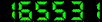
There are no comments on this title.